Solid Affiliate comes with native support for WooCommerce coupons. You can link any coupon to an affiliate, incentivizing them to share the coupon with as many potential customers as possible. This addon automatically creates a coupon in WooCommerce for an affiliate whenever a new affiliate is created and approved.
Overview
The settings for the addon require that a coupon template is selected from your list of WooCommerce coupons. Whenever an affiliate is approved, a coupon will be created and linked to the affiliate using the selected coupon template’s settings in WooCommerce. The only configuration that is not copied from the coupon template is the coupon code.
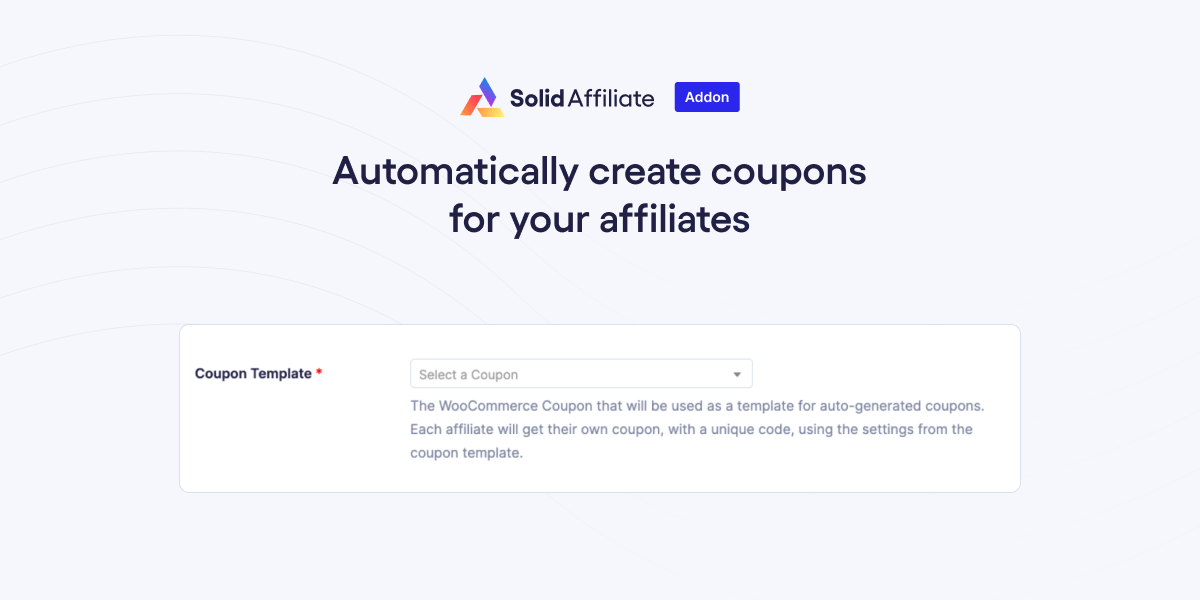
Enable this addon
All Solid Affiliate addons can be enabled/disabled in Solid Affiliate’s Addons page. There are no additional plugins to install, everything is included.
FAQ
How is the coupon code determined?
The coupon code is generated by Solid Affiliate automatically for each coupon created. The code is generated using the username of the WordPress user user_nicename and the “Coupon Amount” set on the coupon template.
Is there a way for affiliates to generate their own coupons?
Not at this time. If you really want this feature please contact us and let us know.