Note: If your Solid Affiliate email notifications are not being delivered it is almost certain that the problem is not with Solid Affiliate. Thousands of businesses use Solid Affiliate with no problem sending email notifications. The quick fix is to install an SMTP plugin such as https://wordpress.org/plugins/wp-mail-smtp/
Solid Affiliate sends email notifications to Affiliates and your Affiliate Managers whenever an important event occurs.
If you’re experiencing issues with the emails not sending, do not be alarmed it’s most likely a quick fix.
In this guide, we’ll show you how to set up and troubleshoot notification emails within Solid Affiliate.
Step 1: Ensure WordPress is sending emails.
First, ensure that WordPress is properly sending emails. The easiest way to quickly check if any emails are sent is to go through the “Lost your password?” flow from your site’s login screen.
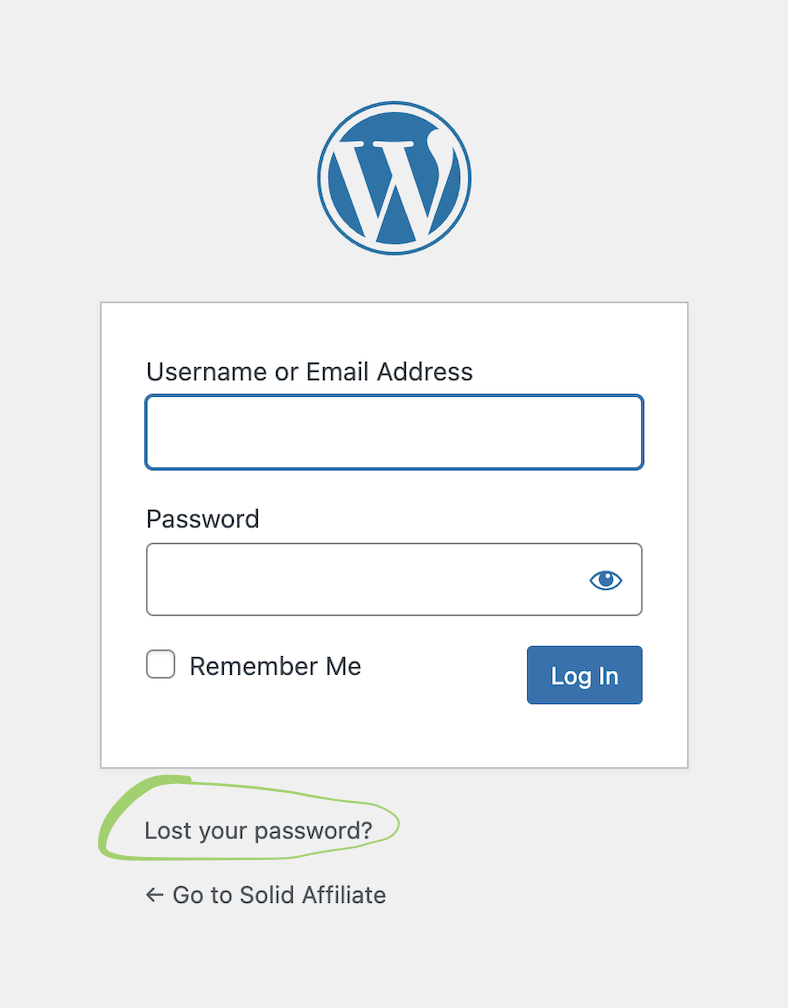
Going through this flow will trigger your WordPress site to send an email to you. If you find that none of your emails are working, we’d recommend reaching out to your web host to find out why. If emails are being delivered by WordPress, please continue to the next step.
Step 2: Check your spam folders.
We recommend that you check your spam folder in case the emails have been sent there by mistake. If your emails are being sent to spam, we’d recommend running a free email deliverability test. If you can’t find the emails in the spam or junk folders, please continue to the next step.
Step 3: Ensure Solid Affiliate email notifications are enabled.
You can enable or disable specific email notifications within Solid Affiliate settings.
- Go to Solid Affiliate → Settings → Emails.
- Ensure that all the fields are filled out properly.
- Enable all or some of the Email Notifications.
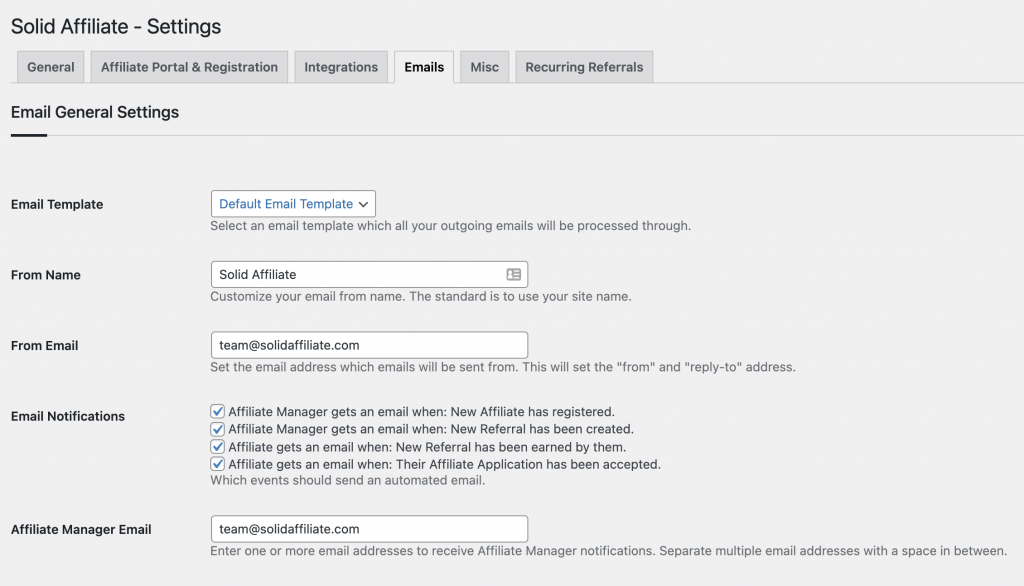
Step 4: Check email logs.
Use a free WordPress plugin to log outgoing emails: https://wordpress.org/plugins/check-email/. If the emails are showing up in the email logs but not reaching your inbox, you likely have a deliverability issue. We’d recommend a specific guide on WordPress not sending emails.
If you don’t see Solid Affiliate attempting to enqueue an email in your logs, and you’re confident that everything else in your site is configured correctly – please contact our support team.
Step 5: Install an SMTP plugin.
This will instantly fix your issue in almost every case. Try using any highly rated, free SMTP plugin from this list: https://wordpress.org/plugins/search/SMTP/
If there is still an issue, kindly contact your hosting provider. Solid Affiliate simply uses the core WordPress mailing functionality (via wp_mail, the same function that nearly every popular plugin uses), so it’s possible that your hosting provider is blocking outgoing emails.
If you want to test that everything else within Solid Affiliate is working, refer to this guide at any time: Solid Affiliate – How to test that everything is working properly.
Additional Resources
- Free Check Email Plugin by WPChill.
- Email Deliverability Test by MailGenius.
- How to Fix the WordPress Not Sending Emails by Kinsta.