Reporting within Solid Affiliate
Solid Affiliate comes with reporting. You can use the reports tool to visualize the performance and trends of your affiliate program and see all the relevant data in one place.
You get to the reporting tool by clicking Solid Affiliate -> Reports within WordPress admin.
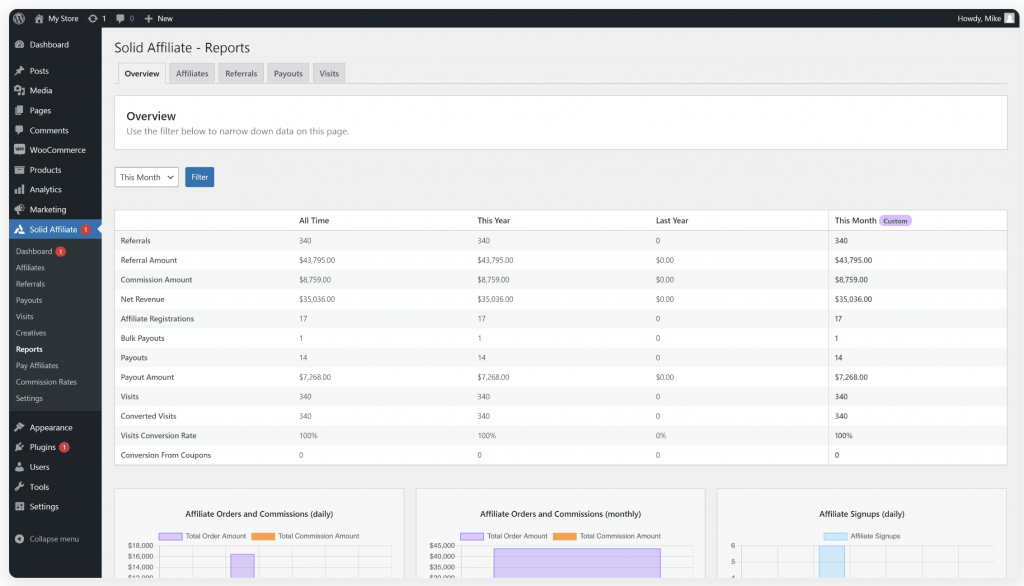
The Reports -> Overview tab is the most useful. All the data is on this one page, and you can filter by date range.
The other tabs give you more detailed reporting on the data behind your Affiliates, Referrals, Payouts, and Visits.