Installation and Overview
The first thing to note is that the WooCommerce integration is built right into Solid Affiliate. You won’t need to purchase or install any additional add-ons to get it working. The plugin will detect WooCommerce and start working automatically, generating referrals for any purchases which were referred over via an affiliate link.
Any referrals which came through WooCommerce will have a link to the corresponding order and a WooCommerce label in the Order ID column. Solid Affiliate will also add order notes within the WooCommerce integration, keeping track of relevant events.
Configuration
You can and should configure the WooCommerce Integration. All relevant settings can be found in the dedicated page Solid Affiliate -> Commission Rates. Use the Commission Rates page to set exactly how commissions will be calculated for referred WooCommerce orders.
Coupon Tracking
Solid Affiliate comes with native support for WooCommerce coupons. You can link any coupon to an affiliate, granting that affiliate referrals and incentivizing them to share the coupon with as many potential customers as possible.
To link a coupon to an affiliate, you simply go to WooCommerce -> Marketing -> Coupons, select the coupon you want to link and then find the Solid Affiliate tab under Coupon data. In this tab, you can select and Affiliate to link to the coupon.
To see all your active affiliate coupons in one place, navigate to Solid Affiliate -> Commission Rates -> Affiliate Coupons.
Admin Helper – WooCommerce Orders
Solid Affiliate adds helpful information throughout your admin pages wherever possible, including WooCommerce Orders pages.
Based on customer feedback, the admin helper is meant to answer your most common questions about an order:
- Was this order referred by an affiliate?
- If yes, where did the referral come from? How much was it worth?
- If no, why not? Was it because no affiliate coupon was applied, or because this specific product category had referral disabled?
- etc.
When you activate Solid Affiliate, you’ll see the WooCommerce Order admin helper on every order screen.
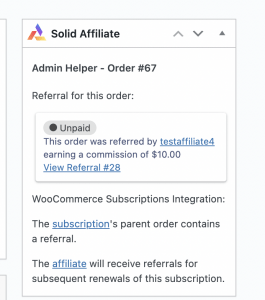
You’ll also see order notes for both orders that resulted in a referral, and those that did not.
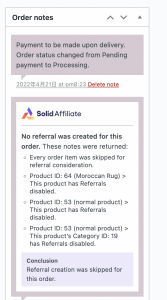
The purchase and commission tracking within Solid Affiliate will keep track of exactly why a referral was, or was not, awarded to an affiliate.
Admin Helper – WordPress Dashboard
Solid Affiliate adds helpful information and intelligent assistance throughout your admin pages wherever possible, including the WordPress main dashboard page.
The WooCommerce widget within your WordPress dashboard is enhanced by Solid Affiliate. You can see your total and net revenue from Affiliates right from the dashboard. Clicking on the Solid Affiliate section will take you directly to a reporting tool, as you’d expect.
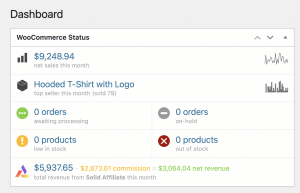
This WooCommerce integration is built into the core of Solid Affiliate. There are many more helpful features sprinkled throughout the plugin, and it improves every day. If you have any questions or feature requests specific to the WooCommerce integration, please contact our team.