The Affiliate Landing Pages addon allows you to publish personalized landing pages for your affiliates, which they can promote without using an affiliate link.
Overview
With Affiliate Landing Pages, you can publish personalized landing pages for each affiliate. A landing page can either be a Page or Post, and all you have to do is assign an affiliate to the page using the Solid Affiliate affiliates select dropdown.
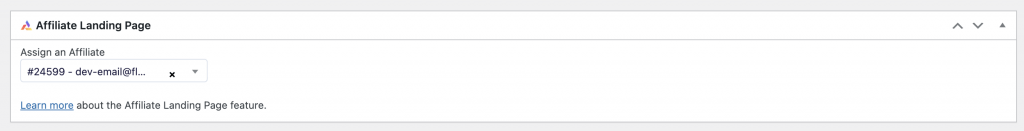
This addon is enabled by default and can be activated and deactivated on the Addons page. There are no settings for this addon. Instead, the customization will be in how you personalize each Landing page to optimize the ability of your affiliates to promote your business.
How it Works
Once you have assigned an affiliate to a published (if a page is of status trashed or draft the addon will not track visits or referrals) landing, any traffic to that page will be attributed to that affiliate as Visits. And any order that results from those visits will be attributed to that affiliate as a Referral.
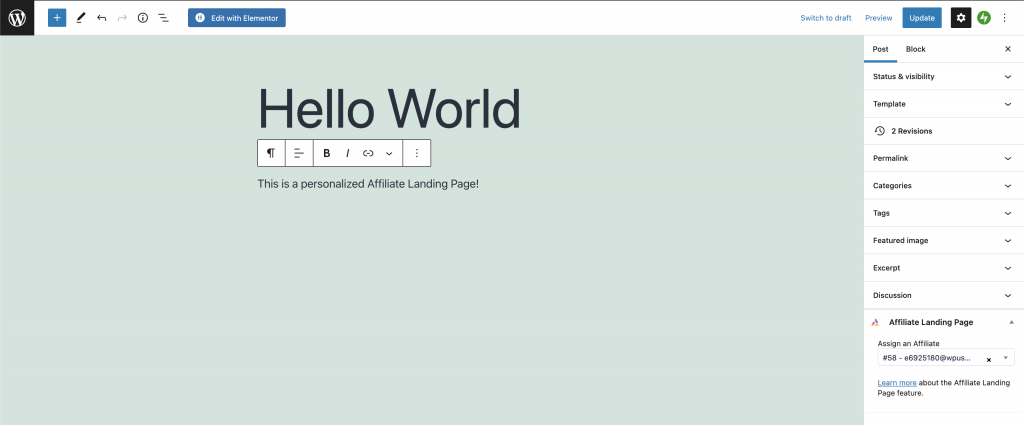
Solid Affiliate will display relevant data about how your affiliate’s landing pages are doing through the plugin. This is useful when reviewing how effectively your affiliates and their landing pages increase traffic to your site and make your business money. You can view the landing pages you have assigned to an Affiliate when on that affiliates page, and you can view the landing pages for your entire affiliate program on the Commission Rates page.
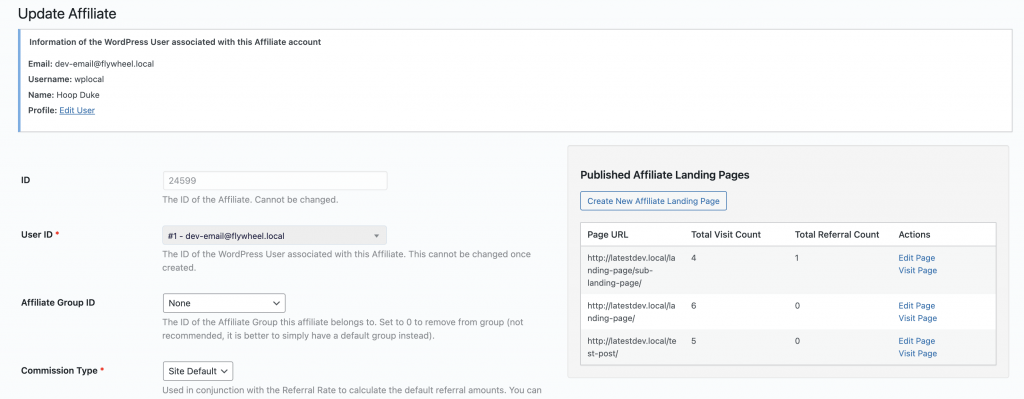
This allows you to see how your affiliate landing pages are doing at a glance, and quickly navigate to view or edit each page. Also, when you are viewing a single affiliate, you can start a new affiliate landing page by clicking the “Create New Affiliate Landing Page” button, which will open a new draft page with that affiliate preloaded as the assigned affiliate.
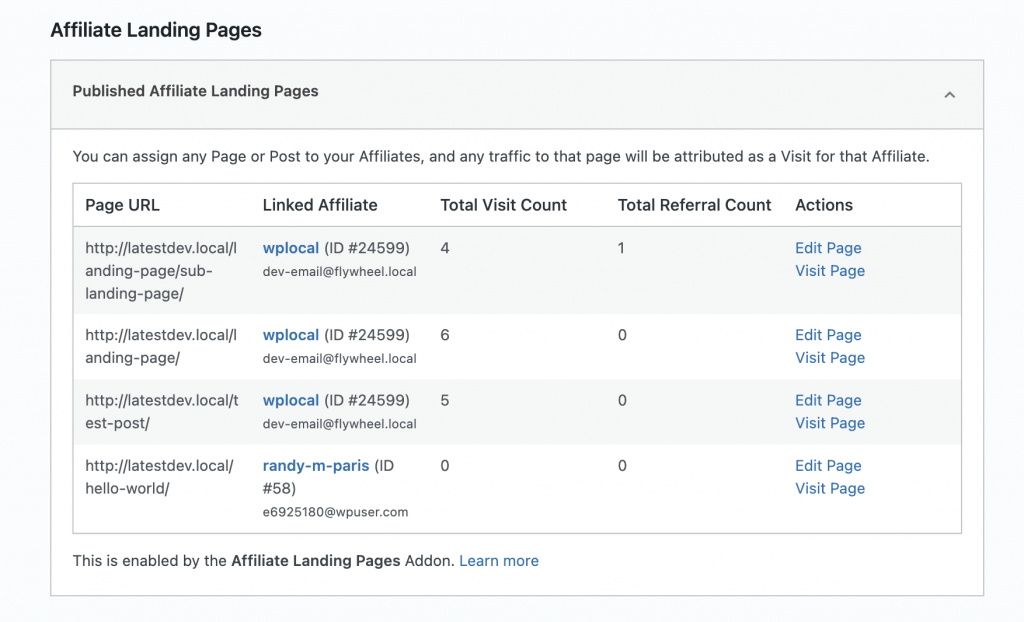
Your affiliates will also be able to quickly see how their landing pages are doing when they are logged into their affiliate portal. The addon will add a new tab to the affiliate portal, to show affiliates what published pages they can promote and how many visits and referrals each page URL has.
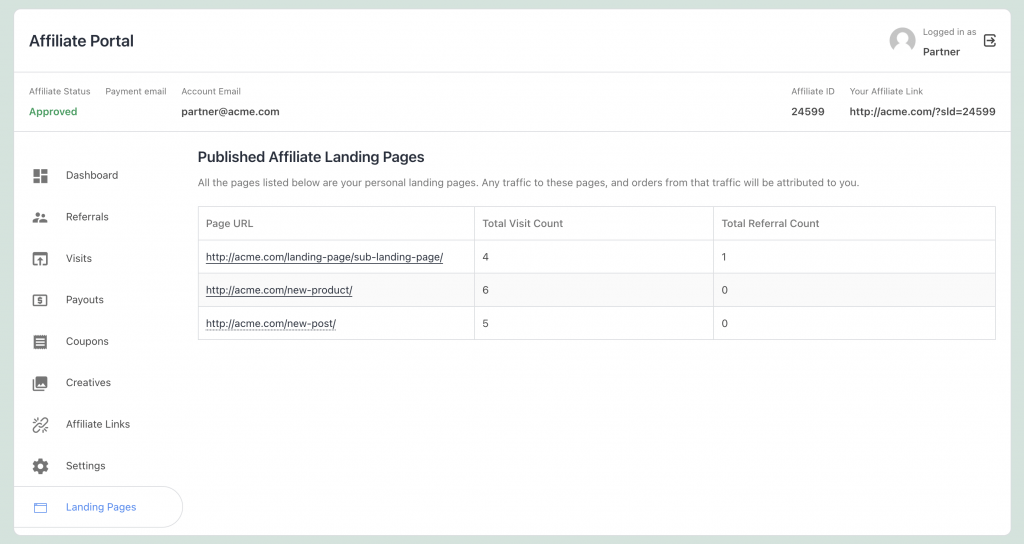
Visit Tracking
The addon will not affect how Solid Affiliate’s normal tracking works, and all existing functionality still works as expected with Affiliate Landing Pages enabled.
Affiliate Landing Pages use the page URL to link visits to landing pages. Any traffic to your page’s permalink or page link will be attributed as a visit to that landing page. If you change the permalink or page link of a landing page, the addon will attribute those visits to the new page URL. If you remove a page, update it to trashed or draft, or assign a different affiilate to a landing page (thus removing the old affiliate from it), the addon will stop tracking and attributing tracking for that page to that affiliate. The visits and referrals attributed to an affiliate, through a landing page, will still be stored by Solid Affiliate, but they won’t be shown in the Affiliate Landing Pages widgets because they are no longer active/published for that affiliate.
If you republish or assign an inactive page to its old affiliate, all of the tracking data for that affiliate and landing page will again be displayed throughout the plugin.