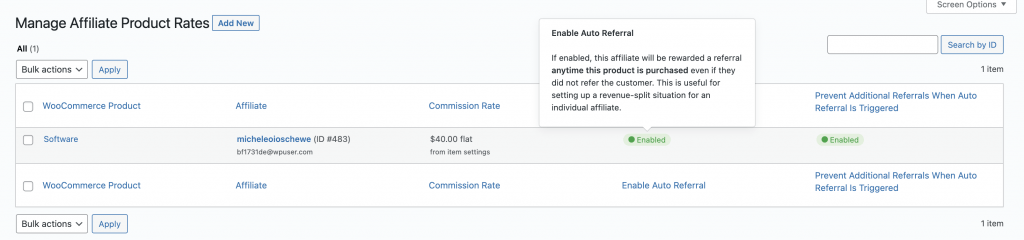Overview
Affiliate Product Rates allow you to set commission rates specific to an Affiliate-Product pairing. This commission rate will take priority over all commission rates except for global recurring rates if you are selling subscription products.
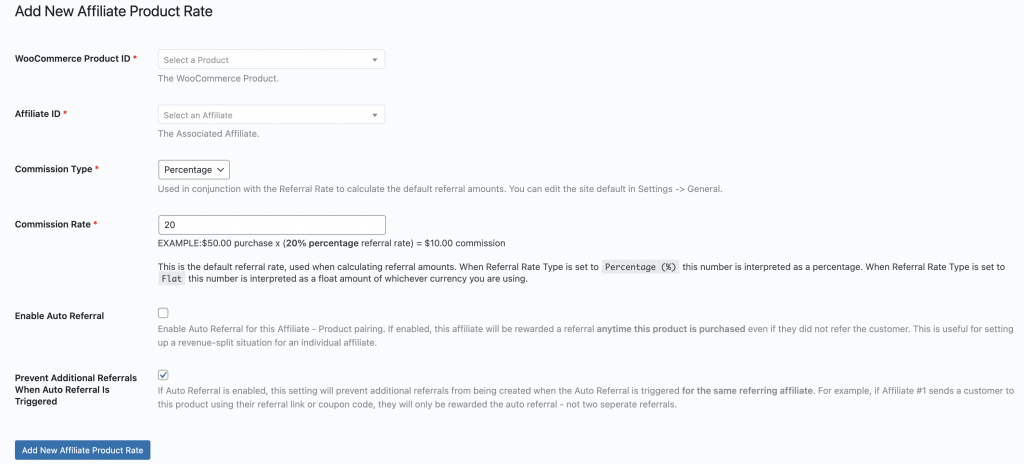
Simply select a product and Affiliate to pair and add a commission rate and type to create a new Affiliate Product Rate that will lock in referrals for this product to that Affiliate at the commission rate, overriding the commission rates you may have set for this Affiliate. You can only create a single Affiliate Product Rate per Affiliate-Product pairing, but you can make as many as you like for a single product using different Affiliates. You can view a list of all of your rates on the list page.
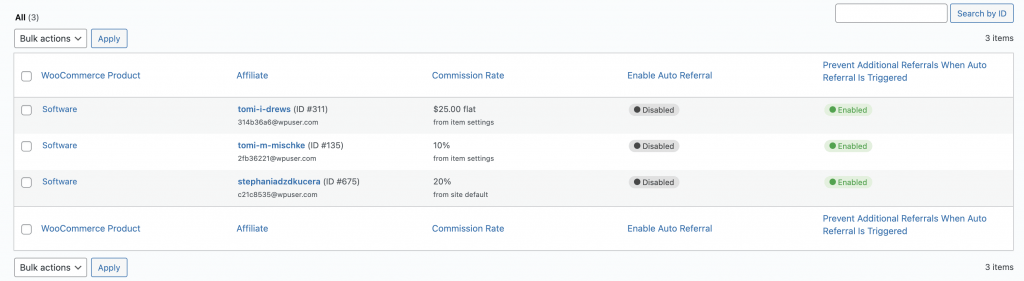
Auto Referrals
Products Auto-Referrals allow you to link a Product and an Affiliate without requiring the use of Affiliate Links. This is useful when you want to reward an Affiliate for promoting and selling a specific product regardless of how the customers were referred to your site, such as a revenue split agreement. To create an auto-referral, check the Enable Auto Referral checkbox when creating a new Affiliate Product Rate.
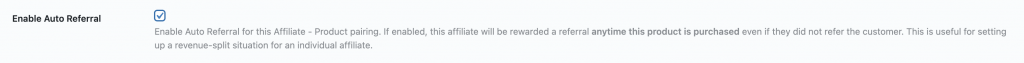
When viewing your rates on the list page, Auto Referral enabled rates will be marked the Enabled status. You can learn more about how this functionality works and how to test it by viewing our Testing the Auto-Referral Feature documentation.