Solid Affiliate allows you to attribute Visits and Referrals to Affiliates in many different ways. Custom Affiliate Slugs is a core feature that enables you to assign several personalized URL slugs to an Affiliate to use in their Affiliate Links, or allow your Affiliates to create their own custom URL slugs. Custom slugs can be personal, specific to the affiliate’s business, specific to a marketing campaign or product, or something fun you or the Affiliate has thought of.
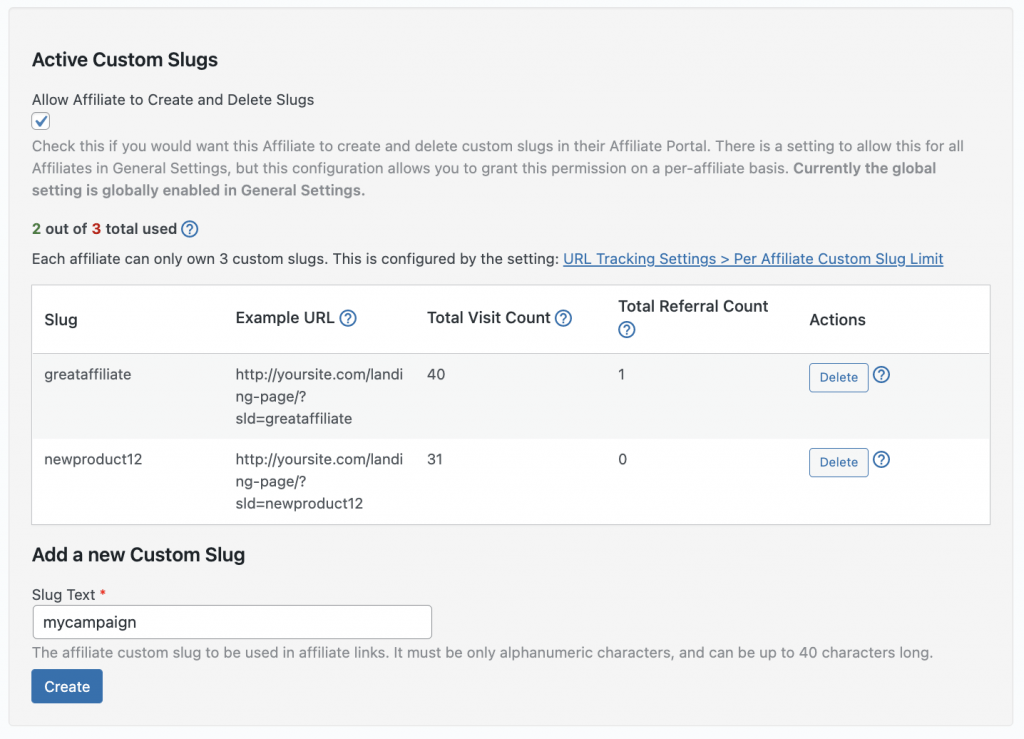
Overview
By default, a new Affiliate can use their Affiliate ID in an Affiliate Link: www.solidaffiliate.com/?sld=1. With a custom slug, that URL slug can be replaced with whatever text (with some constraints, see below) makes the most sense for sharing the link: www.solidaffiliate.com/?sld=verycoolcampaign. Using custom slugs will not remove the ability to use one’s Affiliate ID in an Affiliate Link. It is simply an additional way to send track traffic on your site.
Creating and deleting custom slugs is easy and can be done on an Affiliate’s edit page. Within the “Active Custom Slugs” section, there is a “Add a new Custom Slug” form where you can create new custom slugs for the specific Affiliate. Once a slug is active, the plugin will display the number of Visits and Referrals that originated from traffic sent by links using that specific custom slug.
If you want to delete a custom slug, simply click the Delete button in the Actions column of the custom slug table and confirm that you want to delete that custom slug. Deleting a custom slug will not delete any other related data—all Visits, Referrals, and Commissions will continue to exist in your database. If you want to add back a custom slug that used to be active, you can use the “Add a new Custom Slug” form, and the Visit and Referral data will be reported as if the custom slug was never deleted.
Not only will the custom slug section be on each Affiliate edit page, it will also be in each Affiliate Portal for your Affiliates to track their success using custom slugs.
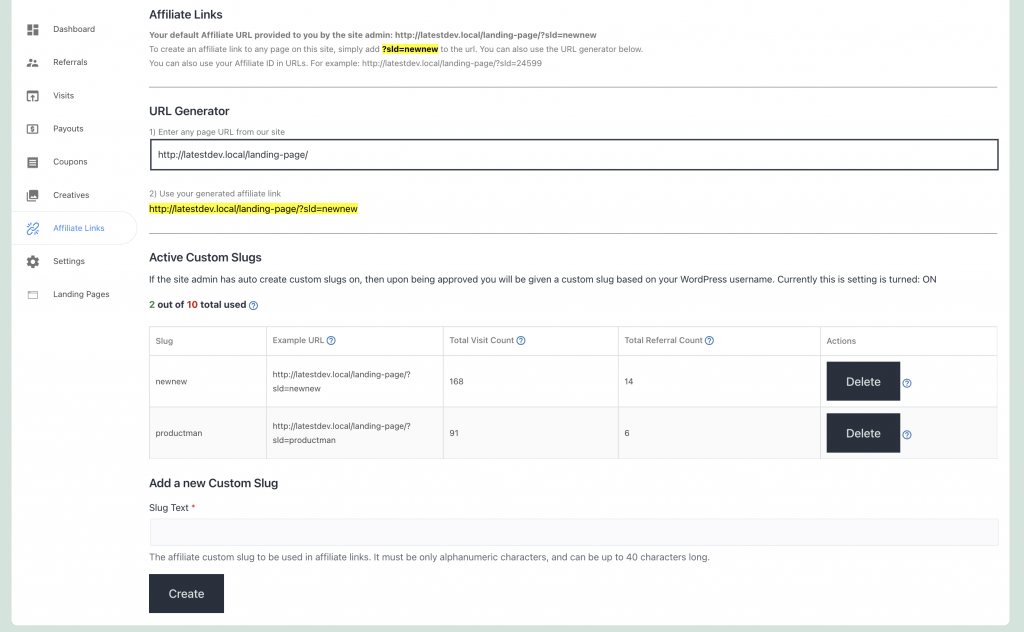
In the Affiliate Links tab, your Affiliates will find their Default Affiliate Link provided by the site admin, a URL generator to create Affiliate Links anywhere on your site, and the Active Custom Slugs section. From here, Affiliates can view their custom slug metrics and create and delete custom slugs if the site admin has configured Solid Affiliate to grant permission to Affiliates to create and delete their custom slugs.
Settings
Solid Affiliate allows you to configure how custom slugs are used and tracked, as well as how you display Affiliate Links to your Affiliates. In General Settings, there is a URL Tracking section where you can configure custom slug permissions, limits, and auto-creation.
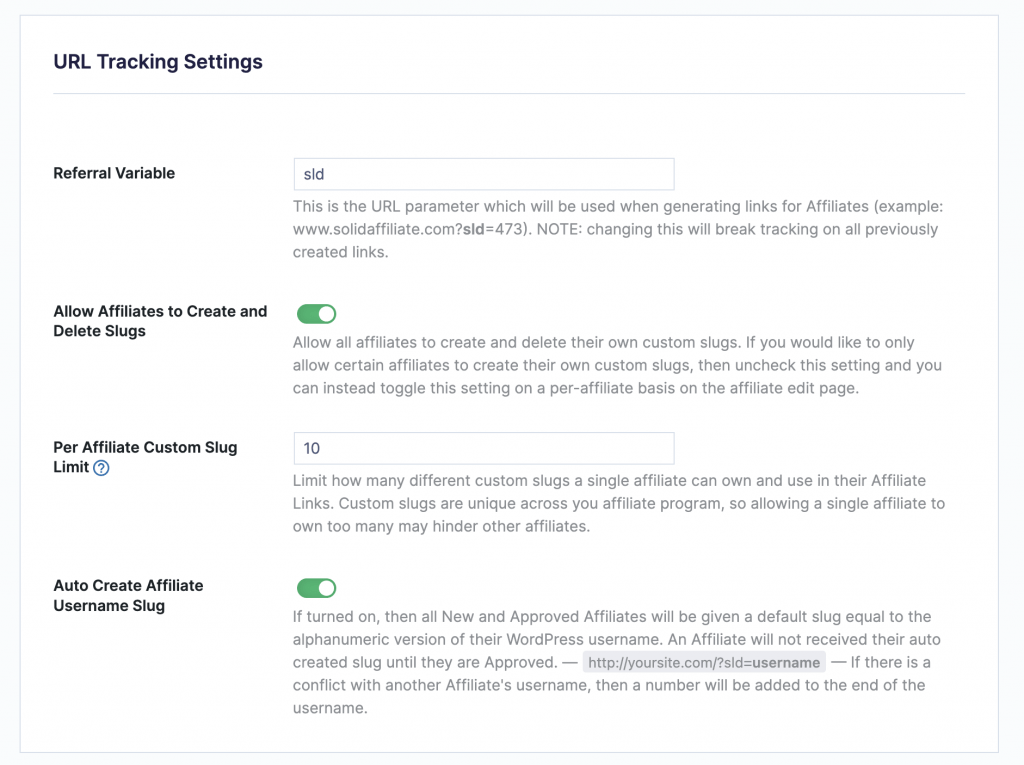
Allow Affiliates to Create and Delete Slugs
This global setting is turned on by default and allows all your Affiliates to create and delete custom slugs from their Affiliate Portal. If you want to only grant certain Affiliates permission to create and delete, then you can turn this global setting off and grant permission on a per-affiliate basis on the specific Affiliate’s edit page.
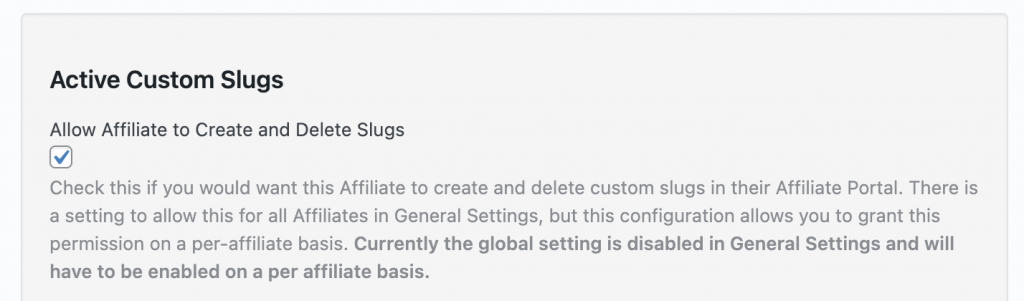
If an Affiliate does not have permission to create and delete slugs, they will see a read-only version of their Active Custom Slugs section in the Affiliate Portal.
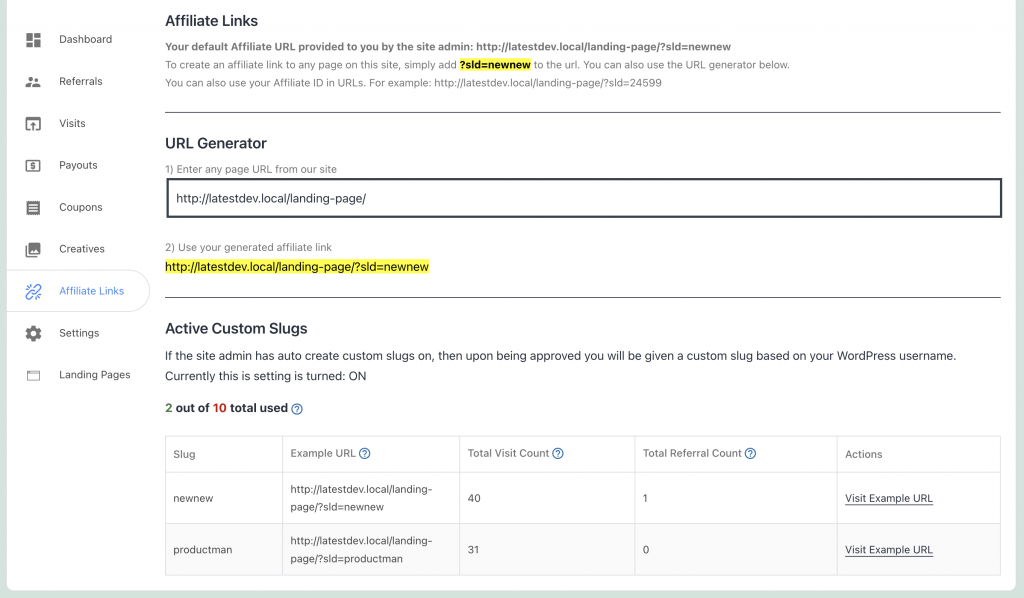
Per Affiliate Custom Slug Limit
Depending on your needs you may want to limit how many custom slugs a single Affiliate can own. This limit is only configurable via a global setting and defaults to 10. In each custom slugs section, there will be an indicator of how many custom slugs compared to the limit are being used by the Affiliate.
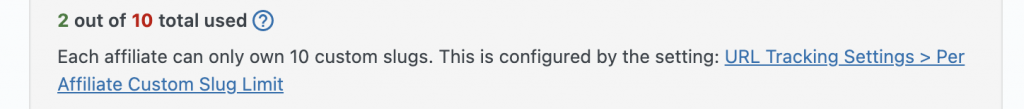
We know that affiliate programs change, so if an Affiliate ever owns more than the per-affiliate slug limit, Solid Affiliate will not automatically delete any of your Affiliate’s custom slugs as this could break existing Affiliate Links. This may occur if a site admin changes the per-affiliate custom slug limit to a number that is less than an affiliate already has. In this situation, no new custom slugs can be created for the Affiliate. If any new custom slugs are to be added, then either the site admin or the affiliate will need to delete custom slugs until the affiliate is under the limit, or the per-affiliate limit will need to be increased.
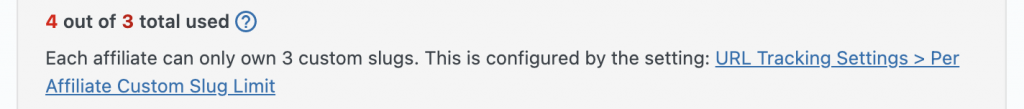
Auto Create Affiliate Username Slug
By default, this setting is turned on, and it will auto-create a default custom slug for a new and approved Affiliate based on their WordPress username. Once a new Affiliate is approved, the default custom slug will be created and displayed to the Affiliate in their portal for immediate use. For safe use in URLs, Solid Affiliate will only use English alphanumeric characters from the Affiliate’s username when creating the custom slug. If there is a conflict with another Affiliate’s custom slug, then one or more random numbers will be added to the username to create a unique custom slug.
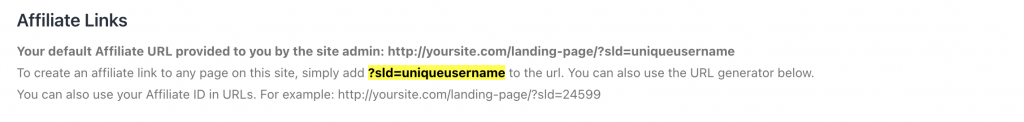
Custom Slug Constraints
To guarantee that custom slugs work in URLs and with Solid Affiliate visit tracking, there are certain constraints on what you can make a custom slug.
- A custom slug cannot be empty. There must be at least one character for Solid Affiliate to use when associating the slug to an Affiliate.
- A custom slug cannot be more than 40 characters. Slugs that are too long may affect browser URL limits.
- A custom slug cannot be only numbers. If a custom slug is only numbers then it would be treated as an Affiliate ID that may not be the correct Affiliate.
- A custom slug can only contain English alphanumeric characters limiting you to use digits 0-9 and the English alphabet. This is to ensure URLs do not break.
- Custom slugs must be unique across your affiliate program, otherwise Solid Affiliate would not know which Affiliate to attribute traffic to.