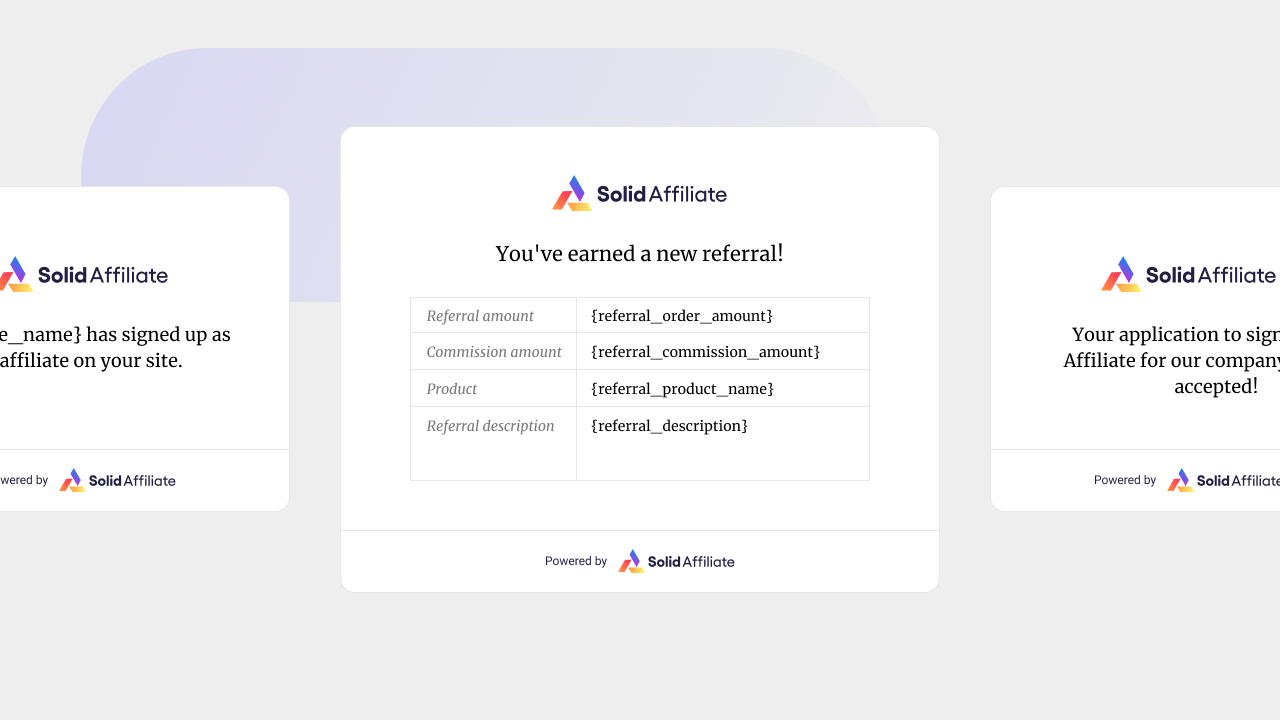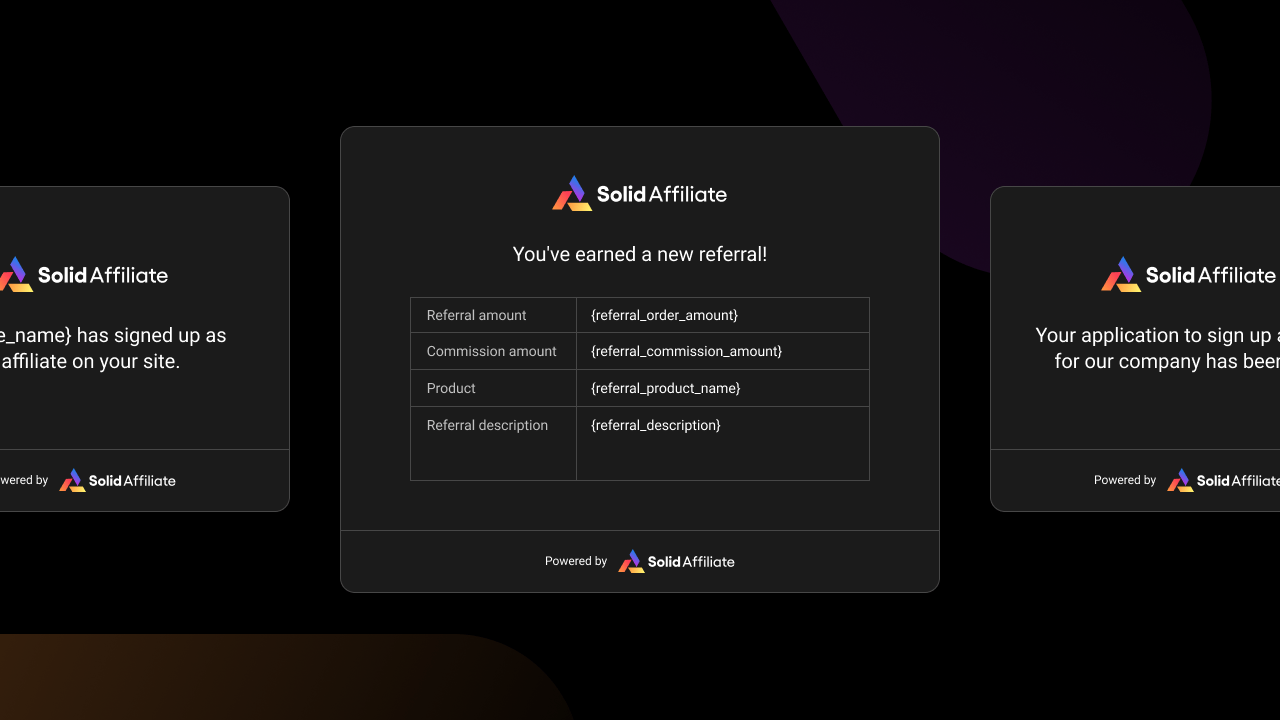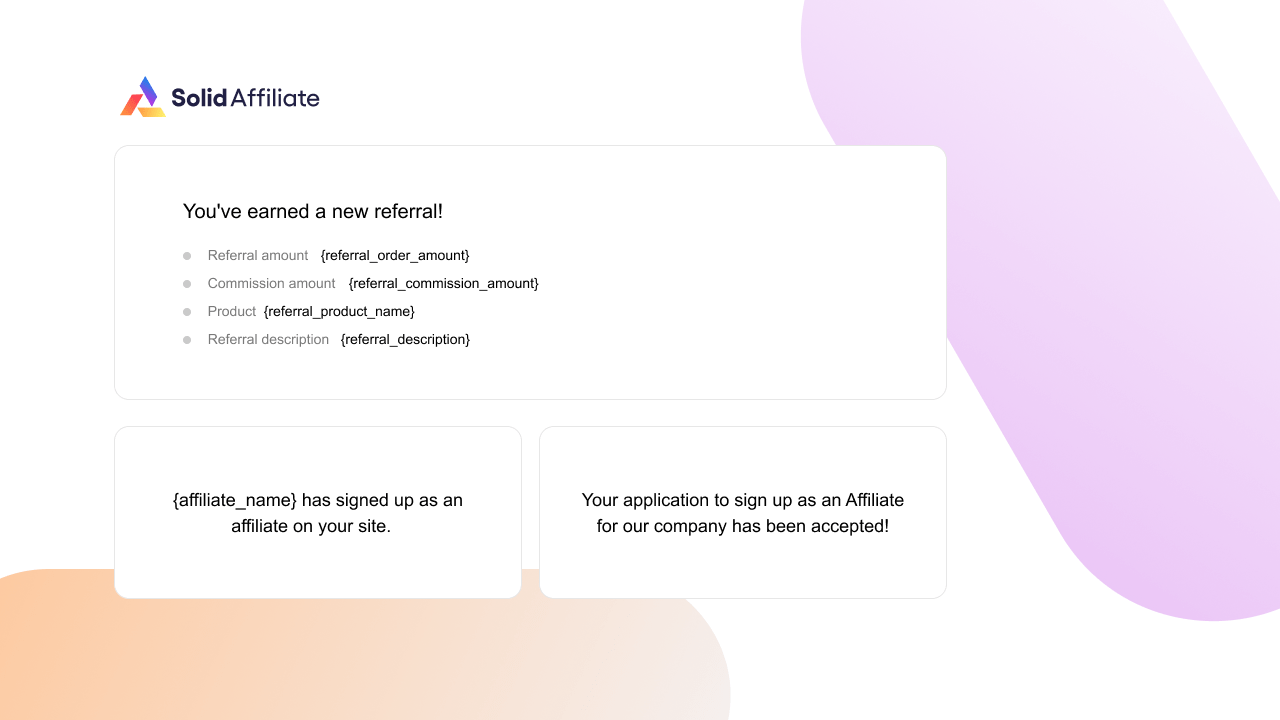Solid Affiliate supports 4 email notifications :
- Affiliate registration notification. An email is sent to the affiliate manager when new Affiliate has registered.
- Referral creation notification. Affiliate Manager gets an email when a new Referral has been created.
- Earned referral notification. Affiliate gets an email when a new Referral has been earned by them.
- Approved affiliate application notification.
We’ve built the email templates to support endless design opportunities. If you have intermediate HTML knowledge, you’ll be able to customize the templates using the given tags to match your linking. Below are a few variations of the default template that you can use.
To use one of the templates, copy and paste the HTML box, and edit the appropriate field within Solid Affiliate > Settings > Emails.
Disable referral notification emails for a specific affiliate
By default, all affiliates should receive their referral notification emails. However, you have the option to disable referral notification emails for a specific affiliate from their “Edit affiliate” page under Misc. Settings.
Quick Guide – Customize your email notifications
Ready to use email templates
Email Templates 1 – Default Style
Email Preview
The default template that ships with Solid Affiliate. All affiliate and referral tags are included in the email notifications.
<table style="border-collapse: collapse; height: 100%; margin: 0; padding: 0; width: 100%; background-color: #fafbff;" border="0" width="100%" cellspacing="0" cellpadding="0" align="center">
<tbody>
<tr>
<td style="height: 100%; margin: 0; padding: 60px 0; width: 100%;" align="center" valign="top">
<table style="width: 600px;" border="0" width="600" cellspacing="0" cellpadding="0" align="center">
<tbody>
<tr>
<td style="width: 600px;" align="center" valign="top" width="600">
<table style="border-collapse: collapse; border: 1px solid #d9e1ec; max-width: 600px !important;" border="0" width="100%" cellspacing="0" cellpadding="0">
<tbody>
<tr>
<td style="background-color: #fafbff; background-image: none; background-position: center; background-size: cover; border-top: 0; border-bottom: 0; padding-top: 5px; padding-bottom: 5px;" valign="top">
<table style="min-width: 100%; border-collapse: collapse;" border="0" width="100%" cellspacing="0" cellpadding="0">
<tbody>
<tr>
<td style="padding-top: 9px;" valign="top">
<table style="width: 100%;" border="0" width="100%" cellspacing="0" cellpadding="0" align="left">
<tbody>
<tr>
<td style="width: 600px;" valign="top" width="600">
<table style="max-width: 100%; min-width: 100%; border-collapse: collapse;" border="0" width="100%" cellspacing="0" cellpadding="0" align="left">
<tbody>
<tr>
<td style="padding: 0px 18px 9px; font-family: 'Roboto', 'Helvetica Neue', Helvetica, Arial, sans-serif; font-size: 13px; text-align: center; color: #4b587c; line-height: 150%;" valign="top"><strong>Notification — </strong>New affiliate registration</td>
</tr>
</tbody>
</table>
</td>
</tr>
</tbody>
</table>
</td>
</tr>
</tbody>
</table>
</td>
</tr>
<tr>
<td style="background-color: #ffffff; background-image: none; background-position: center; background-size: cover; border-top: 1px solid #d9e1ec; border-bottom: 1px solid #d9e1ec; padding-top: 10px; padding-bottom: 10px;" valign="top">
<table style="min-width: 100%; border-collapse: collapse;" border="0" width="100%" cellspacing="0" cellpadding="0">
<tbody>
<tr align="center">
<td style="padding: 9px;" valign="top">
<table style="min-width: 100%; border-collapse: collapse;" border="0" width="100%" cellspacing="0" cellpadding="0" align="left">
<tbody>
<tr align="center">
<td style="text-align: center; padding: 0 9px 0 9px;" valign="top"><a href="https://solidaffiliate.com/" target="_blank" rel="noopener">
<img decoding="async" style="max-width: 178px; padding-bottom: 0; vertical-align: bottom; border: 0; height: auto; text-decoration: none;" src="https://solidaffiliate.com/brand/logo@2x.png" alt="" width="178" align="center" />
</a>
</td>
</tr>
</tbody>
</table>
</td>
</tr>
</tbody>
</table>
</td>
</tr>
<tr>
<td style="background-color: #ffffff; background-image: none; background-position: center; background-size: cover; border-top: 0; border-bottom: 1px solid #d9e1ec; padding-top: 40px; padding-bottom: 40px;" valign="top">
<table style="min-width: 100%; border-collapse: collapse;" border="0" width="100%" cellspacing="0" cellpadding="0">
<tbody>
<tr>
<td style="padding-top: 9px;" valign="top">
<table style="width: 100%;" border="0" width="100%" cellspacing="0" cellpadding="0" align="left">
<tbody>
<tr>
<td style="width: 600px;" valign="top" width="600">
<table style="max-width: 100%; min-width: 100%; border-collapse: collapse;" border="0" width="100%" cellspacing="0" cellpadding="0" align="left">
<tbody>
<tr>
<td style="padding: 0px 18px 9px; font-size: 18px; color: #4b587c; font-family: 'Roboto', 'Helvetica Neue', Helvetica, Arial, sans-serif; line-height: 150%; text-align: left;" valign="top">
<div style="text-align: center;">{affiliate_name} has signed up as an affiliate on your site.</div>
</td>
</tr>
</tbody>
</table>
</td>
</tr>
</tbody>
</table>
</td>
</tr>
</tbody>
</table>
<table style="border-collapse: collapse;" border="0" width="100%" cellspacing="0" cellpadding="0">
<tbody>
<tr>
<td valign="top">
<table style="border-collapse: collapse; width: 80%; margin: 30px auto; border-spacing: 0; color: #4b587c;">
<tbody>
<tr>
<td style="text-align: right; font-family: 'Roboto', sans-serif; font-size: 14px; overflow: hidden; padding: 10px 5px; border: 1px solid #D9E1EC;">Full name</td>
<td style="color: #212044; font-family: 'Roboto', sans-serif; font-size: 14px; overflow: hidden; padding: 10px 5px; text-align: left; vertical-align: top; border: 1px solid #D9E1EC;">{affiliate_name}</td>
</tr>
<tr>
<td style="text-align: right; font-family: 'Roboto', sans-serif; font-size: 14px; overflow: hidden; padding: 10px 5px; vertical-align: top; border: 1px solid #D9E1EC;">Email</td>
<td style="color: #212044; font-family: 'Roboto', sans-serif; font-size: 14px; overflow: hidden; padding: 10px 5px; text-align: left; vertical-align: top; border: 1px solid #D9E1EC;">{affiliate_email}</td>
</tr>
<tr>
<td style="text-align: right; font-family: 'Roboto', sans-serif; font-size: 14px; overflow: hidden; padding: 10px 5px; vertical-align: top; border: 1px solid #D9E1EC;">Payment email</td>
<td style="color: #212044; font-family: 'Roboto', sans-serif; font-size: 14px; overflow: hidden; padding: 10px 5px; text-align: left; vertical-align: top; border: 1px solid #D9E1EC;">{affiliate_payment_email}</td>
</tr>
<tr>
<td style="text-align: right; font-family: 'Roboto', sans-serif; font-size: 14px; overflow: hidden; padding: 10px 5px; vertical-align: top; border: 1px solid #D9E1EC;">Status</td>
<td style="color: #212044; font-family: 'Roboto', sans-serif; font-size: 14px; overflow: hidden; padding: 10px 5px; text-align: left; vertical-align: top; border: 1px solid #D9E1EC;">{affiliate_status}</td>
</tr>
</tbody>
</table>
</td>
</tr>
</tbody>
</table>
<table style="min-width: 100%; border-collapse: collapse;" border="0" width="100%" cellspacing="0" cellpadding="0">
<tbody>
<tr>
<td style="padding: 0 18px 18px 18px;" align="center" valign="top">
<table style="border-collapse: separate !important;" border="0" cellspacing="0" cellpadding="0">
<tbody>
<tr align="center">
<td style="padding-top: 15px;" align="center" valign="middle"><a style="border-radius: 50px; background-color: #2a26ec; font-family: 'Roboto', sans-serif; font-size: 14px; font-weight: normal; letter-spacing: normal; line-height: 100%; text-align: center; text-decoration: none; color: #ffffff; padding: 15px 20px;" title="View affiliate" href="{view_affiliate_url}" target="_blank" rel="noopener">View affiliate</a></td>
</tr>
</tbody>
</table>
</td>
</tr>
</tbody>
</table>
</td>
</tr>
<tr>
<td style="background-color: #ffffff; background-image: none; background-position: center; background-size: cover; border-top: 0; border-bottom: 0; padding-top: 10px; padding-bottom: 10px;" valign="top">
<table style="min-width: 100%; border-collapse: collapse;" border="0" width="100%" cellspacing="0" cellpadding="0">
<tbody>
<tr>
<td style="padding: 9px;" valign="top">
<table style="min-width: 100%; border-collapse: collapse;" border="0" width="100%" cellspacing="0" cellpadding="0" align="left">
<tbody>
<tr>
<td style="text-align: center; padding: 0 9px 0 9px;" valign="top"><a href="https://solidaffiliate.com/" target="_blank" rel="noopener">
<img decoding="async" style="max-width: 380px; padding-bottom: 0px; vertical-align: bottom; border-radius: 0%; border: 0; height: auto; text-decoration: none;" src="https://solidaffiliate.com/brand/powered-by-solid-affiliate.png" alt="" width="190" align="center" />
</a>
</td>
</tr>
</tbody>
</table>
</td>
</tr>
</tbody>
</table>
</td>
</tr>
</tbody>
</table>
</td>
</tr>
</tbody>
</table>
</td>
</tr>
</tbody>
</table>
<table style="border-collapse: collapse; height: 100%; margin: 0; padding: 0; width: 100%; background-color: #fafbff;" border="0" width="100%" cellspacing="0" cellpadding="0" align="center">
<tbody>
<tr>
<td style="height: 100%; margin: 0; padding: 60px 0; width: 100%;" align="center" valign="top">
<table style="width: 600px;" border="0" width="600" cellspacing="0" cellpadding="0" align="center">
<tbody>
<tr>
<td style="width: 600px;" align="center" valign="top" width="600">
<table style="border-collapse: collapse; border: 1px solid #d9e1ec; max-width: 600px !important;" border="0" width="100%" cellspacing="0" cellpadding="0">
<tbody>
<tr>
<td style="background-color: #fafbff; background-image: none; background-position: center; background-size: cover; border-top: 0; border-bottom: 0; padding-top: 5px; padding-bottom: 5px;" valign="top">
<table style="min-width: 100%; border-collapse: collapse;" border="0" width="100%" cellspacing="0" cellpadding="0">
<tbody>
<tr>
<td style="padding-top: 9px;" valign="top">
<table style="width: 100%;" border="0" width="100%" cellspacing="0" cellpadding="0" align="left">
<tbody>
<tr align="center" >
<td style="width: 600px;" valign="top" width="600">
<table style="max-width: 100%; min-width: 100%; border-collapse: collapse;" border="0" width="100%" cellspacing="0" cellpadding="0" align="left">
<tbody>
<tr>
<td style="padding: 0px 18px 9px; font-family: 'Roboto', 'Helvetica Neue', Helvetica, Arial, sans-serif; font-size: 13px; text-align: center; color: #4b587c; line-height: 150%;" valign="top"><strong>Notification — </strong>New Referral</td>
</tr>
</tbody>
</table>
</td>
</tr>
</tbody>
</table>
</td>
</tr>
</tbody>
</table>
</td>
</tr>
<tr>
<td style="background-color: #ffffff; background-image: none; background-position: center; background-size: cover; border-top: 1px solid #d9e1ec; border-bottom: 1px solid #d9e1ec; padding-top: 10px; padding-bottom: 10px;" valign="top">
<table style="min-width: 100%; border-collapse: collapse;" border="0" width="100%" cellspacing="0" cellpadding="0">
<tbody>
<tr align="center">
<td style="padding: 9px;" valign="top">
<table style="min-width: 100%; border-collapse: collapse;" border="0" width="100%" cellspacing="0" cellpadding="0" align="left">
<tbody>
<tr center="align">
<td style="text-align: center; padding: 0 9px 0 9px;" valign="top"><a href="https://solidaffiliate.com/" target="_blank" rel="noopener"> <img decoding="async" style="max-width: 178px; padding-bottom: 0; vertical-align: bottom; border: 0; height: auto; text-decoration: none;" src="https://solidaffiliate.com/brand/logo@2x.png" alt="" width="178" align="center" /> </a></td>
</tr>
</tbody>
</table>
</td>
</tr>
</tbody>
</table>
</td>
</tr>
<tr>
<td style="background-color: #ffffff; background-image: none; background-position: center; background-size: cover; border-top: 0; border-bottom: 1px solid #d9e1ec; padding-top: 40px; padding-bottom: 40px;" valign="top">
<table style="min-width: 100%; border-collapse: collapse;" border="0" width="100%" cellspacing="0" cellpadding="0">
<tbody>
<tr>
<td style="padding-top: 9px;" valign="top">
<table style="width: 100%;" border="0" width="100%" cellspacing="0" cellpadding="0" align="left">
<tbody>
<tr>
<td style="width: 600px;" valign="top" width="600">
<table style="max-width: 100%; min-width: 100%; border-collapse: collapse;" border="0" width="100%" cellspacing="0" cellpadding="0" align="left">
<tbody>
<tr>
<td style="padding: 0px 18px 9px; font-size: 18px; color: #4b587c; font-family: 'Roboto', 'Helvetica Neue', Helvetica, Arial, sans-serif; line-height: 150%; text-align: left;" valign="top">
<div style="text-align: center;">An Affiliate has just earned a new Referral.</div>
</td>
</tr>
</tbody>
</table>
</td>
</tr>
</tbody>
</table>
</td>
</tr>
</tbody>
</table>
<table style="border-collapse: collapse;" border="0" width="100%" cellspacing="0" cellpadding="0">
<tbody>
<tr>
<td valign="top">
<table style="border-collapse: collapse; width: 80%; margin: 30px auto; border-spacing: 0; color: #4b587c;">
<tbody>
<tr>
<td style="text-align: right; font-family: 'Roboto', sans-serif; font-size: 14px; overflow: hidden; padding: 10px 5px; border: 1px solid #D9E1EC;">Referral amount</td>
<td style="color: #212044; font-family: 'Roboto', sans-serif; font-size: 14px; overflow: hidden; padding: 10px 5px; text-align: left; vertical-align: top; border: 1px solid #D9E1EC;">{referral_order_amount}</td>
</tr>
<tr>
<td style="text-align: right; font-family: 'Roboto', sans-serif; font-size: 14px; overflow: hidden; padding: 10px 5px; vertical-align: top; border: 1px solid #D9E1EC;">Commission amount</td>
<td style="color: #212044; font-family: 'Roboto', sans-serif; font-size: 14px; overflow: hidden; padding: 10px 5px; text-align: left; vertical-align: top; border: 1px solid #D9E1EC;">{referral_commission_amount}</td>
</tr>
<tr>
<td style="text-align: right; font-family: 'Roboto', sans-serif; font-size: 14px; overflow: hidden; padding: 10px 5px; vertical-align: top; border: 1px solid #D9E1EC;">Referral status</td>
<td style="color: #212044; font-family: 'Roboto', sans-serif; font-size: 14px; overflow: hidden; padding: 10px 5px; text-align: left; vertical-align: top; border: 1px solid #D9E1EC;">{referral_status}</td>
</tr>
<tr>
<td style="text-align: right; font-family: 'Roboto', sans-serif; font-size: 14px; overflow: hidden; padding: 10px 5px; vertical-align: top; border: 1px solid #D9E1EC;">Referral date</td>
<td style="color: #212044; font-family: 'Roboto', sans-serif; font-size: 14px; overflow: hidden; padding: 10px 5px; text-align: left; vertical-align: top; border: 1px solid #D9E1EC;">{referral_date}</td>
</tr>
<tr>
<td style="text-align: right; font-family: 'Roboto', sans-serif; font-size: 14px; overflow: hidden; padding: 10px 5px; vertical-align: top; border: 1px solid #D9E1EC;">Referral source</td>
<td style="color: #212044; font-family: 'Roboto', sans-serif; font-size: 14px; overflow: hidden; padding: 10px 5px; text-align: left; vertical-align: top; border: 1px solid #D9E1EC;">{referral_source}</td>
</tr>
<tr>
<td style="text-align: right; font-family: 'Roboto', sans-serif; font-size: 14px; overflow: hidden; padding: 10px 5px; vertical-align: top; border: 1px solid #D9E1EC;">Referral description</td>
<td style="color: #212044; font-family: 'Roboto', sans-serif; font-size: 14px; overflow: hidden; padding: 10px 5px; text-align: left; vertical-align: top; border: 1px solid #D9E1EC;">{referral_description}</td>
</tr>
<tr>
<td style="text-align: right; font-family: 'Roboto', sans-serif; font-size: 14px; overflow: hidden; padding: 10px 5px; vertical-align: top; border: 1px solid #D9E1EC;">Referral URL</td>
<td style="color: #212044; font-family: 'Roboto', sans-serif; font-size: 14px; overflow: hidden; padding: 10px 5px; text-align: left; vertical-align: top; border: 1px solid #D9E1EC;">{view_referral_url}</td>
</tr>
</tbody>
</table>
</td>
</tr>
</tbody>
</table>
<table style="min-width: 100%; border-collapse: collapse;" border="0" width="100%" cellspacing="0" cellpadding="0">
<tbody>
<tr>
<td style="padding: 0 18px 18px 18px;" align="center" valign="top">
<table style="border-collapse: separate !important;" border="0" cellspacing="0" cellpadding="0">
<tbody>
<tr>
<td style="padding-top: 15px;" align="center" valign="middle"><a style="border-radius: 50px; background-color: #2a26ec; font-family: 'Roboto', sans-serif; font-size: 14px; font-weight: normal; letter-spacing: normal; line-height: 100%; text-align: center; text-decoration: none; color: #ffffff; padding: 15px 20px;" title="View affiliate" href="{view_affiliate_url}" target="_blank" rel="noopener">View affiliate</a></td>
</tr>
</tbody>
</table>
</td>
</tr>
</tbody>
</table>
</td>
</tr>
<tr>
<td style="background-color: #ffffff; background-image: none; background-position: center; background-size: cover; border-top: 0; border-bottom: 0; padding-top: 10px; padding-bottom: 10px;" valign="top">
<table style="min-width: 100%; border-collapse: collapse;" border="0" width="100%" cellspacing="0" cellpadding="0">
<tbody>
<tr>
<td style="padding: 9px;" valign="top">
<table style="min-width: 100%; border-collapse: collapse;" border="0" width="100%" cellspacing="0" cellpadding="0" align="left">
<tbody>
<tr>
<td style="text-align: center; padding: 0 9px 0 9px;" valign="top"><a href="https://solidaffiliate.com/" target="_blank" rel="noopener"> <img decoding="async" style="max-width: 380px; padding-bottom: 0px; vertical-align: bottom; border-radius: 0%; border: 0; height: auto; text-decoration: none;" src="https://solidaffiliate.com/brand/powered-by-solid-affiliate.png" alt="" width="190" align="center" /> </a></td>
</tr>
</tbody>
</table>
</td>
</tr>
</tbody>
</table>
</td>
</tr>
</tbody>
</table>
</td>
</tr>
</tbody>
</table>
</td>
</tr>
</tbody>
</table>
<table style="border-collapse: collapse; height: 100%; margin: 0; padding: 0; width: 100%; background-color: #fafbff;" border="0" width="100%" cellspacing="0" cellpadding="0" align="center">
<tbody>
<tr>
<td style="height: 100%; margin: 0; padding: 60px 0; width: 100%;" align="center" valign="top">
<table style="width: 600px;" border="0" width="600" cellspacing="0" cellpadding="0" align="center">
<tbody>
<tr>
<td style="width: 600px;" align="center" valign="top" width="600">
<table style="border-collapse: collapse; border: 1px solid #d9e1ec; max-width: 600px !important;" border="0" width="100%" cellspacing="0" cellpadding="0">
<tbody>
<tr>
<td style="background-color: #fafbff; background-image: none; background-position: center; background-size: cover; border-top: 0; border-bottom: 0; padding-top: 5px; padding-bottom: 5px;" valign="top">
<table style="min-width: 100%; border-collapse: collapse;" border="0" width="100%" cellspacing="0" cellpadding="0">
<tbody>
<tr align="center">
<td style="padding-top: 9px;" valign="top">
<table style="width: 100%;" border="0" width="100%" cellspacing="0" cellpadding="0" align="left">
<tbody>
<tr>
<td style="width: 600px;" valign="top" width="600">
<table style="max-width: 100%; min-width: 100%; border-collapse: collapse;" border="0" width="100%" cellspacing="0" cellpadding="0" align="left">
<tbody>
<tr>
<td style="padding: 0px 18px 9px; font-family: 'Roboto', 'Helvetica Neue', Helvetica, Arial, sans-serif; font-size: 13px; text-align: center; color: #4b587c; line-height: 150%;" valign="top"><strong>Application approved — </strong>Welcome to our affiliate program</td>
</tr>
</tbody>
</table>
</td>
</tr>
</tbody>
</table>
</td>
</tr>
</tbody>
</table>
</td>
</tr>
<tr>
<td style="background-color: #ffffff; background-image: none; background-position: center; background-size: cover; border-top: 1px solid #d9e1ec; border-bottom: 1px solid #d9e1ec; padding-top: 10px; padding-bottom: 10px;" valign="top">
<table style="min-width: 100%; border-collapse: collapse;" border="0" width="100%" cellspacing="0" cellpadding="0">
<tbody>
<tr align="center">
<td style="padding: 9px;" valign="top">
<table style="min-width: 100%; border-collapse: collapse;" border="0" width="100%" cellspacing="0" cellpadding="0" align="left">
<tbody>
<tr align="center">
<td style="text-align: center; padding: 0 9px 0 9px;" valign="top"><a href="https://solidaffiliate.com/" target="_blank" rel="noopener"> <img decoding="async" style="max-width: 178px; padding-bottom: 0; vertical-align: bottom; border: 0; height: auto; text-decoration: none;" src="https://solidaffiliate.com/brand/logo@2x.png" alt="" width="178" align="center" /> </a></td>
</tr>
</tbody>
</table>
</td>
</tr>
</tbody>
</table>
</td>
</tr>
<tr>
<td style="background-color: #ffffff; background-image: none; background-position: center; background-size: cover; border-top: 0; border-bottom: 1px solid #d9e1ec; padding-top: 40px; padding-bottom: 40px;" valign="top">
<table style="min-width: 100%; border-collapse: collapse;" border="0" width="100%" cellspacing="0" cellpadding="0">
<tbody>
<tr>
<td style="padding-top: 9px;" valign="top">
<table style="width: 100%;" border="0" width="100%" cellspacing="0" cellpadding="0" align="left">
<tbody>
<tr>
<td style="width: 600px;" valign="top" width="600">
<table style="max-width: 100%; min-width: 100%; border-collapse: collapse;" border="0" width="100%" cellspacing="0" cellpadding="0" align="left">
<tbody>
<tr>
<td style="padding: 0px 18px 9px; font-size: 18px; color: #4b587c; font-family: 'Roboto', 'Helvetica Neue', Helvetica, Arial, sans-serif; line-height: 150%; text-align: left;" valign="top">
<div style="text-align: center;">
<h3>Welcome aboard!</h3>
Your application to sign up as an Affiliate for our company has been accepted!
</div>
</td>
</tr>
</tbody>
</table>
</td>
</tr>
</tbody>
</table>
</td>
</tr>
</tbody>
</table>
<table style="border-collapse: collapse;" border="0" width="100%" cellspacing="0" cellpadding="0">
<tbody>
<tr>
<td valign="top">
<table style="border-collapse: collapse; width: 80%; margin: 30px auto; border-spacing: 0; color: #4b587c;">
<tbody>
<tr>
<td style="text-align: right; font-family: 'Roboto', sans-serif; font-size: 14px; overflow: hidden; padding: 10px 5px; border: 1px solid #D9E1EC;">Affiliate name</td>
<td style="color: #212044; font-family: 'Roboto', sans-serif; font-size: 14px; overflow: hidden; padding: 10px 5px; text-align: left; vertical-align: top; border: 1px solid #D9E1EC;">{affiliate_name}</td>
</tr>
<tr>
<td style="text-align: right; font-family: 'Roboto', sans-serif; font-size: 14px; overflow: hidden; padding: 10px 5px; vertical-align: top; border: 1px solid #D9E1EC;">Email</td>
<td style="color: #212044; font-family: 'Roboto', sans-serif; font-size: 14px; overflow: hidden; padding: 10px 5px; text-align: left; vertical-align: top; border: 1px solid #D9E1EC;">{affiliate_email}</td>
</tr>
<tr>
<td style="text-align: right; font-family: 'Roboto', sans-serif; font-size: 14px; overflow: hidden; padding: 10px 5px; vertical-align: top; border: 1px solid #D9E1EC;">Payment email</td>
<td style="color: #212044; font-family: 'Roboto', sans-serif; font-size: 14px; overflow: hidden; padding: 10px 5px; text-align: left; vertical-align: top; border: 1px solid #D9E1EC;">{affiliate_payment_email}</td>
</tr>
<tr>
<td style="text-align: right; font-family: 'Roboto', sans-serif; font-size: 14px; overflow: hidden; padding: 10px 5px; vertical-align: top; border: 1px solid #D9E1EC;">Affiliate status</td>
<td style="color: #212044; font-family: 'Roboto', sans-serif; font-size: 14px; overflow: hidden; padding: 10px 5px; text-align: left; vertical-align: top; border: 1px solid #D9E1EC;">{affiliate_status}</td>
</tr>
</tbody>
</table>
</td>
</tr>
</tbody>
</table>
</td>
</tr>
<tr>
<td style="background-color: #ffffff; background-image: none; background-position: center; background-size: cover; border-top: 0; border-bottom: 0; padding-top: 10px; padding-bottom: 10px;" valign="top">
<table style="min-width: 100%; border-collapse: collapse;" border="0" width="100%" cellspacing="0" cellpadding="0">
<tbody>
<tr>
<td style="padding: 9px;" valign="top">
<table style="min-width: 100%; border-collapse: collapse;" border="0" width="100%" cellspacing="0" cellpadding="0" align="left">
<tbody>
<tr>
<td style="text-align: center; padding: 0 9px 0 9px;" valign="top"><a href="https://solidaffiliate.com/" target="_blank" rel="noopener"> <img decoding="async" style="max-width: 380px; padding-bottom: 0px; vertical-align: bottom; border-radius: 0%; border: 0; height: auto; text-decoration: none;" src="https://solidaffiliate.com/brand/powered-by-solid-affiliate.png" alt="" width="190" align="center" /> </a></td>
</tr>
</tbody>
</table>
</td>
</tr>
</tbody>
</table>
</td>
</tr>
</tbody>
</table>
</td>
</tr>
</tbody>
</table>
</td>
</tr>
</tbody>
</table>
<table style="border-collapse: collapse; height: 100%; margin: 0; padding: 0; width: 100%; background-color: #fafbff;" border="0" width="100%" cellspacing="0" cellpadding="0" align="center">
<tbody>
<tr>
<td style="height: 100%; margin: 0; padding: 60px 0; width: 100%;" align="center" valign="top">
<table style="width: 600px;" border="0" width="600" cellspacing="0" cellpadding="0" align="center">
<tbody>
<tr>
<td style="width: 600px;" align="center" valign="top" width="600">
<table style="border-collapse: collapse; border: 1px solid #d9e1ec; max-width: 600px !important;" border="0" width="100%" cellspacing="0" cellpadding="0">
<tbody>
<tr>
<td style="background-color: #fafbff; background-image: none; background-position: center; background-size: cover; border-top: 0; border-bottom: 0; padding-top: 5px; padding-bottom: 5px;" valign="top">
<table style="min-width: 100%; border-collapse: collapse;" border="0" width="100%" cellspacing="0" cellpadding="0">
<tbody>
<tr>
<td style="padding-top: 9px;" valign="top">
<table style="width: 100%;" border="0" width="100%" cellspacing="0" cellpadding="0" align="left">
<tbody>
<tr>
<td style="width: 600px;" valign="top" width="600">
<table style="max-width: 100%; min-width: 100%; border-collapse: collapse;" border="0" width="100%" cellspacing="0" cellpadding="0" align="left">
<tbody>
<tr>
<td style="padding: 0px 18px 9px; font-family: 'Roboto', 'Helvetica Neue', Helvetica, Arial, sans-serif; font-size: 13px; text-align: center; color: #4b587c; line-height: 150%;" valign="top"><strong>Solid Affiliate — </strong>New Referral Earned</td>
</tr>
</tbody>
</table>
</td>
</tr>
</tbody>
</table>
</td>
</tr>
</tbody>
</table>
</td>
</tr>
<tr>
<td style="background-color: #ffffff; background-image: none; background-position: center; background-size: cover; border-top: 1px solid #d9e1ec; border-bottom: 1px solid #d9e1ec; padding-top: 10px; padding-bottom: 10px;" valign="top">
<table style="min-width: 100%; border-collapse: collapse;" border="0" width="100%" cellspacing="0" cellpadding="0">
<tbody>
<tr align="center">
<td style="padding: 9px;" valign="top">
<table style="min-width: 100%; border-collapse: collapse;" border="0" width="100%" cellspacing="0" cellpadding="0" align="left">
<tbody>
<tr align="center">
<td style="text-align: center; padding: 0 9px 0 9px;" valign="top"><a href="https://solidaffiliate.com/" target="_blank" rel="noopener"> <img decoding="async" style="max-width: 178px; padding-bottom: 0; vertical-align: bottom; border: 0; height: auto; text-decoration: none;" src="https://solidaffiliate.com/brand/logo@2x.png" alt="" width="178" align="center" /> </a></td>
</tr>
</tbody>
</table>
</td>
</tr>
</tbody>
</table>
</td>
</tr>
<tr>
<td style="background-color: #ffffff; background-image: none; background-position: center; background-size: cover; border-top: 0; border-bottom: 1px solid #d9e1ec; padding-top: 40px; padding-bottom: 40px;" valign="top">
<table style="min-width: 100%; border-collapse: collapse;" border="0" width="100%" cellspacing="0" cellpadding="0">
<tbody>
<tr>
<td style="padding-top: 9px;" valign="top">
<table style="width: 100%;" border="0" width="100%" cellspacing="0" cellpadding="0" align="left">
<tbody>
<tr>
<td style="width: 600px;" valign="top" width="600">
<table style="max-width: 100%; min-width: 100%; border-collapse: collapse;" border="0" width="100%" cellspacing="0" cellpadding="0" align="left">
<tbody>
<tr>
<td style="padding: 0px 18px 9px; font-size: 18px; color: #4b587c; font-family: 'Roboto', 'Helvetica Neue', Helvetica, Arial, sans-serif; line-height: 150%; text-align: left;" valign="top">
<div style="text-align: center;">You've earned a new referral!</div>
</td>
</tr>
</tbody>
</table>
</td>
</tr>
</tbody>
</table>
</td>
</tr>
</tbody>
</table>
<table style="border-collapse: collapse;" border="0" width="100%" cellspacing="0" cellpadding="0">
<tbody>
<tr>
<td valign="top">
<table style="border-collapse: collapse; width: 80%; margin: 30px auto; border-spacing: 0; color: #4b587c;">
<tbody>
<tr>
<td style="text-align: right; font-family: 'Roboto', sans-serif; font-size: 14px; overflow: hidden; padding: 10px 5px; vertical-align: top; border: 1px solid #D9E1EC;">Referral amount</td>
<td style="color: #212044; font-family: 'Roboto', sans-serif; font-size: 14px; overflow: hidden; padding: 10px 5px; text-align: left; vertical-align: top; border: 1px solid #D9E1EC;">{referral_order_amount}</td>
</tr>
<tr>
<td style="text-align: right; font-family: 'Roboto', sans-serif; font-size: 14px; overflow: hidden; padding: 10px 5px; vertical-align: top; border: 1px solid #D9E1EC;">Commission amount</td>
<td style="color: #212044; font-family: 'Roboto', sans-serif; font-size: 14px; overflow: hidden; padding: 10px 5px; text-align: left; vertical-align: top; border: 1px solid #D9E1EC;">{referral_commission_amount}</td>
</tr>
<tr>
<td style="text-align: right; font-family: 'Roboto', sans-serif; font-size: 14px; overflow: hidden; padding: 10px 5px; vertical-align: top; border: 1px solid #D9E1EC;">Referral description</td>
<td style="color: #212044; font-family: 'Roboto', sans-serif; font-size: 14px; overflow: hidden; padding: 10px 5px; text-align: left; vertical-align: top; border: 1px solid #D9E1EC;">{referral_description}</td>
</tr>
</tbody>
</table>
</td>
</tr>
</tbody>
</table>
</td>
</tr>
<tr>
<td style="background-color: #ffffff; background-image: none; background-position: center; background-size: cover; border-top: 0; border-bottom: 0; padding-top: 10px; padding-bottom: 10px;" valign="top">
<table style="min-width: 100%; border-collapse: collapse;" border="0" width="100%" cellspacing="0" cellpadding="0">
<tbody>
<tr>
<td style="padding: 9px;" valign="top">
<table style="min-width: 100%; border-collapse: collapse;" border="0" width="100%" cellspacing="0" cellpadding="0" align="left">
<tbody>
<tr>
<td style="text-align: center; padding: 0 9px 0 9px;" valign="top"><a href="https://solidaffiliate.com/" target="_blank" rel="noopener"> <img decoding="async" style="max-width: 380px; padding-bottom: 0px; vertical-align: bottom; border-radius: 0%; border: 0; height: auto; text-decoration: none;" src="https://solidaffiliate.com/brand/powered-by-solid-affiliate.png" alt="" width="190" align="center" /> </a></td>
</tr>
</tbody>
</table>
</td>
</tr>
</tbody>
</table>
</td>
</tr>
</tbody>
</table>
</td>
</tr>
</tbody>
</table>
</td>
</tr>
</tbody>
</table>
Email Templates 2 – Serif Style
Preview
Alternative to the default template with serif typography. All affiliate and referral tags are included in the email notifications.
<table style="border-collapse: collapse; height: 100%; margin: 0; padding: 0; width: 100%; background-color: #fff;" border="0" width="100%" cellspacing="0" cellpadding="0" align="center">
<tbody>
<tr>
<td style="height: 100%; margin: 0; padding: 60px 0; width: 100%;" align="center" valign="top">
<table style="width: 600px;" border="0" width="600" cellspacing="0" cellpadding="0" align="center">
<tbody>
<tr>
<td style="width: 600px;" align="center" valign="top" width="600">
<table style="border-collapse: collapse; border: 1px solid #d1d1d1; max-width: 600px !important;" border="0" width="100%" cellspacing="0" cellpadding="0">
<tbody>
<tr>
<td style="background-color: #fff; background-image: none; background-position: center; background-size: cover; border-top: 0; border-bottom: 0; padding-top: 5px; padding-bottom: 5px;" valign="top">
<table style="min-width: 100%; border-collapse: collapse;" border="0" width="100%" cellspacing="0" cellpadding="0">
<tbody>
<tr>
<td style="padding-top: 9px;" valign="top">
<table style="width: 100%;" border="0" width="100%" cellspacing="0" cellpadding="0" align="left">
<tbody>
<tr>
<td style="width: 600px;" valign="top" width="600">
<table style="max-width: 100%; min-width: 100%; border-collapse: collapse;" border="0" width="100%" cellspacing="0" cellpadding="0" align="left">
<tbody>
<tr>
<td style="padding: 0px 18px 9px; font-family: 'Merriweather', DejaVu Serif, Georgia, serif; font-size: 13px; text-align: center; color: #000; line-height: 150%;" valign="top"><strong>Notification — </strong>New affiliate registration</td>
</tr>
</tbody>
</table>
</td>
</tr>
</tbody>
</table>
</td>
</tr>
</tbody>
</table>
</td>
</tr>
<tr>
<td style="background-color: #ffffff; background-image: none; background-position: center; background-size: cover; border-top: 1px solid #d1d1d1; border-bottom: 1px solid #d1d1d1; padding-top: 10px; padding-bottom: 10px;" valign="top">
<table style="min-width: 100%; border-collapse: collapse;" border="0" width="100%" cellspacing="0" cellpadding="0">
<tbody>
<tr>
<td style="padding: 9px;" valign="top">
<table style="min-width: 100%; border-collapse: collapse;" border="0" width="100%" cellspacing="0" cellpadding="0" align="left">
<tbody>
<tr>
<td style="text-align: center; padding: 0 9px 0 9px;" valign="top"><a href="https://solidaffiliate.com/" target="_blank" rel="noopener">
<img decoding="async" style="max-width: 178px; padding-bottom: 0; vertical-align: bottom; border: 0; height: auto; text-decoration: none;" src="https://solidaffiliate.com/brand/logo@2x.png" alt="" width="178" align="center" />
</a>
</td>
</tr>
</tbody>
</table>
</td>
</tr>
</tbody>
</table>
</td>
</tr>
<tr>
<td style="background-color: #ffffff; background-image: none; background-position: center; background-size: cover; border-top: 0; border-bottom: 1px solid #d1d1d1; padding-top: 40px; padding-bottom: 40px;" valign="top">
<table style="min-width: 100%; border-collapse: collapse;" border="0" width="100%" cellspacing="0" cellpadding="0">
<tbody>
<tr>
<td style="padding-top: 9px;" valign="top">
<table style="width: 100%;" border="0" width="100%" cellspacing="0" cellpadding="0" align="left">
<tbody>
<tr>
<td style="width: 600px;" valign="top" width="600">
<table style="max-width: 100%; min-width: 100%; border-collapse: collapse;" border="0" width="100%" cellspacing="0" cellpadding="0" align="left">
<tbody>
<tr>
<td style="padding: 0px 18px 9px; font-size: 18px; color: #000; font-family: 'Merriweather', DejaVu Serif, Georgia, serif; line-height: 150%; text-align: left;" valign="top">
<div style="text-align: center;">{affiliate_name} has signed up as an affiliate on your site.</div>
</td>
</tr>
</tbody>
</table>
</td>
</tr>
</tbody>
</table>
</td>
</tr>
</tbody>
</table>
<table style="border-collapse: collapse;" border="0" width="100%" cellspacing="0" cellpadding="0">
<tbody>
<tr>
<td valign="top">
<table style="border-collapse: collapse; width: 80%; margin: 30px auto; border-spacing: 0; color: #000;">
<tbody>
<tr>
<td style="text-align: right; font-style:italic; font-family: 'Merriweather', DejaVu Serif, Georgia, serif; font-size: 14px; overflow: hidden; padding: 10px 5px; border: 1px solid #d1d1d1;">Full name</td>
<td style="color: #212044; font-family: 'Merriweather', DejaVu Serif, Georgia, serif; font-size: 14px; overflow: hidden; padding: 10px 5px; text-align: left; vertical-align: top; border: 1px solid #d1d1d1;">{affiliate_name}</td>
</tr>
<tr>
<td style="text-align: right; font-style:italic; font-family: 'Merriweather', DejaVu Serif, Georgia, serif; font-size: 14px; overflow: hidden; padding: 10px 5px; vertical-align: top; border: 1px solid #d1d1d1;">Email</td>
<td style="color: #212044; font-family: 'Merriweather', DejaVu Serif, Georgia, serif; font-size: 14px; overflow: hidden; padding: 10px 5px; text-align: left; vertical-align: top; border: 1px solid #d1d1d1;">{affiliate_email}</td>
</tr>
<tr>
<td style="text-align: right; font-style:italic; font-family: 'Merriweather', DejaVu Serif, Georgia, serif; font-size: 14px; overflow: hidden; padding: 10px 5px; vertical-align: top; border: 1px solid #d1d1d1;">Payment email</td>
<td style="color: #212044; font-family: 'Merriweather', DejaVu Serif, Georgia, serif; font-size: 14px; overflow: hidden; padding: 10px 5px; text-align: left; vertical-align: top; border: 1px solid #d1d1d1;">{affiliate_payment_email}</td>
</tr>
<tr>
<td style="text-align: right; font-style:italic; font-family: 'Merriweather', DejaVu Serif, Georgia, serif; font-size: 14px; overflow: hidden; padding: 10px 5px; vertical-align: top; border: 1px solid #d1d1d1;">Status</td>
<td style="color: #212044; font-family: 'Merriweather', DejaVu Serif, Georgia, serif; font-size: 14px; overflow: hidden; padding: 10px 5px; text-align: left; vertical-align: top; border: 1px solid #d1d1d1;">{affiliate_status}</td>
</tr>
</tbody>
</table>
</td>
</tr>
</tbody>
</table>
<table style="min-width: 100%; border-collapse: collapse;" border="0" width="100%" cellspacing="0" cellpadding="0">
<tbody>
<tr>
<td style="padding: 0 18px 18px 18px;" align="center" valign="top">
<table style="border-collapse: separate !important;" border="0" cellspacing="0" cellpadding="0">
<tbody>
<tr>
<td style="padding-top: 15px;" align="center" valign="middle"><a style="border-radius: 50px; background-color: #208b55; font-family: 'Merriweather', DejaVu Serif, Georgia, serif; font-size: 14px; font-weight: normal; letter-spacing: normal; line-height: 100%; text-align: center; text-decoration: none; color: #ffffff; padding: 15px 20px;" title="View affiliate" href="{view_affiliate_url}" target="_blank" rel="noopener">View affiliate</a></td>
</tr>
</tbody>
</table>
</td>
</tr>
</tbody>
</table>
</td>
</tr>
<tr>
<td style="background-color: #ffffff; background-image: none; background-position: center; background-size: cover; border-top: 0; border-bottom: 0; padding-top: 10px; padding-bottom: 10px;" valign="top">
<table style="min-width: 100%; border-collapse: collapse;" border="0" width="100%" cellspacing="0" cellpadding="0">
<tbody>
<tr>
<td style="padding: 9px;" valign="top">
<table style="min-width: 100%; border-collapse: collapse;" border="0" width="100%" cellspacing="0" cellpadding="0" align="left">
<tbody>
<tr>
<td style="text-align: center; padding: 0 9px 0 9px;" valign="top"><a href="https://solidaffiliate.com/" target="_blank" rel="noopener">
<img decoding="async" style="max-width: 380px; padding-bottom: 0px; vertical-align: bottom; border-radius: 0%; border: 0; height: auto; text-decoration: none;" src="https://solidaffiliate.com/brand/powered-by-solid-affiliate.png" alt="" width="190" align="center" />
</a>
</td>
</tr>
</tbody>
</table>
</td>
</tr>
</tbody>
</table>
</td>
</tr>
</tbody>
</table>
</td>
</tr>
</tbody>
</table>
</td>
</tr>
</tbody>
</table>
<table style="border-collapse: collapse; height: 100%; margin: 0; padding: 0; width: 100%; background-color: #fff;" border="0" width="100%" cellspacing="0" cellpadding="0" align="center">
<tbody>
<tr>
<td style="height: 100%; margin: 0; padding: 60px 0; width: 100%;" align="center" valign="top">
<table style="width: 600px;" border="0" width="600" cellspacing="0" cellpadding="0" align="center">
<tbody>
<tr>
<td style="width: 600px;" align="center" valign="top" width="600">
<table style="border-collapse: collapse; border: 1px solid #d1d1d1; max-width: 600px !important;" border="0" width="100%" cellspacing="0" cellpadding="0">
<tbody>
<tr>
<td style="background-color: #fff; background-image: none; background-position: center; background-size: cover; border-top: 0; border-bottom: 0; padding-top: 5px; padding-bottom: 5px;" valign="top">
<table style="min-width: 100%; border-collapse: collapse;" border="0" width="100%" cellspacing="0" cellpadding="0">
<tbody>
<tr>
<td style="padding-top: 9px;" valign="top">
<table style="width: 100%;" border="0" width="100%" cellspacing="0" cellpadding="0" align="left">
<tbody>
<tr>
<td style="width: 600px;" valign="top" width="600">
<table style="max-width: 100%; min-width: 100%; border-collapse: collapse;" border="0" width="100%" cellspacing="0" cellpadding="0" align="left">
<tbody>
<tr>
<td style="padding: 0px 18px 9px; font-family: 'Merriweather', DejaVu Serif, Georgia, serif; font-size: 13px; text-align: center; color: #000; line-height: 150%;" valign="top"><strong>Notification — </strong>New Referral</td>
</tr>
</tbody>
</table>
</td>
</tr>
</tbody>
</table>
</td>
</tr>
</tbody>
</table>
</td>
</tr>
<tr>
<td style="background-color: #ffffff; background-image: none; background-position: center; background-size: cover; border-top: 1px solid #d1d1d1; border-bottom: 1px solid #d1d1d1; padding-top: 10px; padding-bottom: 10px;" valign="top">
<table style="min-width: 100%; border-collapse: collapse;" border="0" width="100%" cellspacing="0" cellpadding="0">
<tbody>
<tr>
<td style="padding: 9px;" valign="top">
<table style="min-width: 100%; border-collapse: collapse;" border="0" width="100%" cellspacing="0" cellpadding="0" align="left">
<tbody>
<tr>
<td style="text-align: center; padding: 0 9px 0 9px;" valign="top"><a href="https://solidaffiliate.com/" target="_blank" rel="noopener"> <img decoding="async" style="max-width: 178px; padding-bottom: 0; vertical-align: bottom; border: 0; height: auto; text-decoration: none;" src="https://solidaffiliate.com/brand/logo@2x.png" alt="" width="178" align="center" /> </a></td>
</tr>
</tbody>
</table>
</td>
</tr>
</tbody>
</table>
</td>
</tr>
<tr>
<td style="background-color: #ffffff; background-image: none; background-position: center; background-size: cover; border-top: 0; border-bottom: 1px solid #d1d1d1; padding-top: 40px; padding-bottom: 40px;" valign="top">
<table style="min-width: 100%; border-collapse: collapse;" border="0" width="100%" cellspacing="0" cellpadding="0">
<tbody>
<tr>
<td style="padding-top: 9px;" valign="top">
<table style="width: 100%;" border="0" width="100%" cellspacing="0" cellpadding="0" align="left">
<tbody>
<tr>
<td style="width: 600px;" valign="top" width="600">
<table style="max-width: 100%; min-width: 100%; border-collapse: collapse;" border="0" width="100%" cellspacing="0" cellpadding="0" align="left">
<tbody>
<tr>
<td style="padding: 0px 18px 9px; font-size: 18px; color: #000; font-family: 'Merriweather', DejaVu Serif, Georgia, serif; line-height: 150%; text-align: left;" valign="top">
<div style="text-align: center;">An Affiliate has just earned a new Referral.</div>
</td>
</tr>
</tbody>
</table>
</td>
</tr>
</tbody>
</table>
</td>
</tr>
</tbody>
</table>
<table style="border-collapse: collapse;" border="0" width="100%" cellspacing="0" cellpadding="0">
<tbody>
<tr>
<td valign="top">
<table style="border-collapse: collapse; width: 80%; margin: 30px auto; border-spacing: 0; color: #000;">
<tbody>
<tr>
<td style="text-align: right; font-style:italic; font-family: 'Merriweather', DejaVu Serif, Georgia, serif; font-size: 14px; overflow: hidden; padding: 10px 5px; border: 1px solid #d1d1d1;">Referral amount</td>
<td style="color: #212044; font-family: 'Merriweather', DejaVu Serif, Georgia, serif; font-size: 14px; overflow: hidden; padding: 10px 5px; text-align: left; vertical-align: top; border: 1px solid #d1d1d1;">{referral_order_amount}</td>
</tr>
<tr>
<td style="text-align: right; font-style:italic; font-family: 'Merriweather', DejaVu Serif, Georgia, serif; font-size: 14px; overflow: hidden; padding: 10px 5px; vertical-align: top; border: 1px solid #d1d1d1;">Commission amount</td>
<td style="color: #212044; font-family: 'Merriweather', DejaVu Serif, Georgia, serif; font-size: 14px; overflow: hidden; padding: 10px 5px; text-align: left; vertical-align: top; border: 1px solid #d1d1d1;">{referral_commission_amount}</td>
</tr>
<tr>
<td style="text-align: right; font-style:italic; font-family: 'Merriweather', DejaVu Serif, Georgia, serif; font-size: 14px; overflow: hidden; padding: 10px 5px; vertical-align: top; border: 1px solid #d1d1d1;">Referral status</td>
<td style="color: #212044; font-family: 'Merriweather', DejaVu Serif, Georgia, serif; font-size: 14px; overflow: hidden; padding: 10px 5px; text-align: left; vertical-align: top; border: 1px solid #d1d1d1;">{referral_status}</td>
</tr>
<tr>
<td style="text-align: right; font-style:italic; font-family: 'Merriweather', DejaVu Serif, Georgia, serif; font-size: 14px; overflow: hidden; padding: 10px 5px; vertical-align: top; border: 1px solid #d1d1d1;">Referral date</td>
<td style="color: #212044; font-family: 'Merriweather', DejaVu Serif, Georgia, serif; font-size: 14px; overflow: hidden; padding: 10px 5px; text-align: left; vertical-align: top; border: 1px solid #d1d1d1;">{referral_date}</td>
</tr>
<tr>
<td style="text-align: right; font-style:italic; font-family: 'Merriweather', DejaVu Serif, Georgia, serif; font-size: 14px; overflow: hidden; padding: 10px 5px; vertical-align: top; border: 1px solid #d1d1d1;">Referral source</td>
<td style="color: #212044; font-family: 'Merriweather', DejaVu Serif, Georgia, serif; font-size: 14px; overflow: hidden; padding: 10px 5px; text-align: left; vertical-align: top; border: 1px solid #d1d1d1;">{referral_source}</td>
</tr>
<tr>
<td style="text-align: right; font-style:italic; font-family: 'Merriweather', DejaVu Serif, Georgia, serif; font-size: 14px; overflow: hidden; padding: 10px 5px; vertical-align: top; border: 1px solid #d1d1d1;">Referral description</td>
<td style="color: #212044; font-family: 'Merriweather', DejaVu Serif, Georgia, serif; font-size: 14px; overflow: hidden; padding: 10px 5px; text-align: left; vertical-align: top; border: 1px solid #d1d1d1;">{referral_description}</td>
</tr>
<tr>
<td style="text-align: right; font-style:italic; font-family: 'Merriweather', DejaVu Serif, Georgia, serif; font-size: 14px; overflow: hidden; padding: 10px 5px; vertical-align: top; border: 1px solid #d1d1d1;">Referral URL</td>
<td style="color: #212044; font-family: 'Merriweather', DejaVu Serif, Georgia, serif; font-size: 14px; overflow: hidden; padding: 10px 5px; text-align: left; vertical-align: top; border: 1px solid #d1d1d1;">{view_referral_url}</td>
</tr>
</tbody>
</table>
</td>
</tr>
</tbody>
</table>
<table style="min-width: 100%; border-collapse: collapse;" border="0" width="100%" cellspacing="0" cellpadding="0">
<tbody>
<tr>
<td style="padding: 0 18px 18px 18px;" align="center" valign="top">
<table style="border-collapse: separate !important;" border="0" cellspacing="0" cellpadding="0">
<tbody>
<tr>
<td style="padding-top: 15px;" align="center" valign="middle"><a style="border-radius: 50px; background-color: #208b55; font-family: 'Merriweather', DejaVu Serif, Georgia, serif; font-size: 14px; font-weight: normal; letter-spacing: normal; line-height: 100%; text-align: center; text-decoration: none; color: #ffffff; padding: 15px 20px;" title="View affiliate" href="{view_affiliate_url}" target="_blank" rel="noopener">View affiliate</a></td>
</tr>
</tbody>
</table>
</td>
</tr>
</tbody>
</table>
</td>
</tr>
<tr>
<td style="background-color: #ffffff; background-image: none; background-position: center; background-size: cover; border-top: 0; border-bottom: 0; padding-top: 10px; padding-bottom: 10px;" valign="top">
<table style="min-width: 100%; border-collapse: collapse;" border="0" width="100%" cellspacing="0" cellpadding="0">
<tbody>
<tr>
<td style="padding: 9px;" valign="top">
<table style="min-width: 100%; border-collapse: collapse;" border="0" width="100%" cellspacing="0" cellpadding="0" align="left">
<tbody>
<tr>
<td style="text-align: center; padding: 0 9px 0 9px;" valign="top"><a href="https://solidaffiliate.com/" target="_blank" rel="noopener"> <img decoding="async" style="max-width: 380px; padding-bottom: 0px; vertical-align: bottom; border-radius: 0%; border: 0; height: auto; text-decoration: none;" src="https://solidaffiliate.com/brand/powered-by-solid-affiliate.png" alt="" width="190" align="center" /> </a></td>
</tr>
</tbody>
</table>
</td>
</tr>
</tbody>
</table>
</td>
</tr>
</tbody>
</table>
</td>
</tr>
</tbody>
</table>
</td>
</tr>
</tbody>
</table>
<table style="border-collapse: collapse; height: 100%; margin: 0; padding: 0; width: 100%; background-color: #fff;" border="0" width="100%" cellspacing="0" cellpadding="0" align="center">
<tbody>
<tr>
<td style="height: 100%; margin: 0; padding: 60px 0; width: 100%;" align="center" valign="top">
<table style="width: 600px;" border="0" width="600" cellspacing="0" cellpadding="0" align="center">
<tbody>
<tr>
<td style="width: 600px;" align="center" valign="top" width="600">
<table style="border-collapse: collapse; border: 1px solid #d1d1d1; max-width: 600px !important;" border="0" width="100%" cellspacing="0" cellpadding="0">
<tbody>
<tr>
<td style="background-color: #fff; background-image: none; background-position: center; background-size: cover; border-top: 0; border-bottom: 0; padding-top: 5px; padding-bottom: 5px;" valign="top">
<table style="min-width: 100%; border-collapse: collapse;" border="0" width="100%" cellspacing="0" cellpadding="0">
<tbody>
<tr>
<td style="padding-top: 9px;" valign="top">
<table style="width: 100%;" border="0" width="100%" cellspacing="0" cellpadding="0" align="left">
<tbody>
<tr>
<td style="width: 600px;" valign="top" width="600">
<table style="max-width: 100%; min-width: 100%; border-collapse: collapse;" border="0" width="100%" cellspacing="0" cellpadding="0" align="left">
<tbody>
<tr>
<td style="padding: 0px 18px 9px; font-family: 'Merriweather', DejaVu Serif, Georgia, serif; font-size: 13px; text-align: center; color: #000; line-height: 150%;" valign="top"><strong>Application approved — </strong>Welcome to our affiliate program</td>
</tr>
</tbody>
</table>
</td>
</tr>
</tbody>
</table>
</td>
</tr>
</tbody>
</table>
</td>
</tr>
<tr>
<td style="background-color: #ffffff; background-image: none; background-position: center; background-size: cover; border-top: 1px solid #d1d1d1; border-bottom: 1px solid #d1d1d1; padding-top: 10px; padding-bottom: 10px;" valign="top">
<table style="min-width: 100%; border-collapse: collapse;" border="0" width="100%" cellspacing="0" cellpadding="0">
<tbody>
<tr>
<td style="padding: 9px;" valign="top">
<table style="min-width: 100%; border-collapse: collapse;" border="0" width="100%" cellspacing="0" cellpadding="0" align="left">
<tbody>
<tr>
<td style="text-align: center; padding: 0 9px 0 9px;" valign="top"><a href="https://solidaffiliate.com/" target="_blank" rel="noopener"> <img decoding="async" style="max-width: 178px; padding-bottom: 0; vertical-align: bottom; border: 0; height: auto; text-decoration: none;" src="https://solidaffiliate.com/brand/logo@2x.png" alt="" width="178" align="center" /> </a></td>
</tr>
</tbody>
</table>
</td>
</tr>
</tbody>
</table>
</td>
</tr>
<tr>
<td style="background-color: #ffffff; background-image: none; background-position: center; background-size: cover; border-top: 0; border-bottom: 1px solid #d1d1d1; padding-top: 40px; padding-bottom: 40px;" valign="top">
<table style="min-width: 100%; border-collapse: collapse;" border="0" width="100%" cellspacing="0" cellpadding="0">
<tbody>
<tr>
<td style="padding-top: 9px;" valign="top">
<table style="width: 100%;" border="0" width="100%" cellspacing="0" cellpadding="0" align="left">
<tbody>
<tr>
<td style="width: 600px;" valign="top" width="600">
<table style="max-width: 100%; min-width: 100%; border-collapse: collapse;" border="0" width="100%" cellspacing="0" cellpadding="0" align="left">
<tbody>
<tr>
<td style="padding: 0px 18px 9px; font-size: 18px; color: #000; font-family: 'Merriweather', DejaVu Serif, Georgia, serif; line-height: 150%; text-align: left;" valign="top">
<div style="text-align: center;">
<h3>Welcome aboard!</h3>
Your application to sign up as an Affiliate for our company has been accepted!
</div>
</td>
</tr>
</tbody>
</table>
</td>
</tr>
</tbody>
</table>
</td>
</tr>
</tbody>
</table>
<table style="border-collapse: collapse;" border="0" width="100%" cellspacing="0" cellpadding="0">
<tbody>
<tr>
<td valign="top">
<table style="border-collapse: collapse; width: 80%; margin: 30px auto; border-spacing: 0; color: #000;">
<tbody>
<tr>
<td style="text-align: right; font-style:italic; font-family: 'Merriweather', DejaVu Serif, Georgia, serif; font-size: 14px; overflow: hidden; padding: 10px 5px; border: 1px solid #d1d1d1;">Affiliate name</td>
<td style="color: #212044; font-family: 'Merriweather', DejaVu Serif, Georgia, serif; font-size: 14px; overflow: hidden; padding: 10px 5px; text-align: left; vertical-align: top; border: 1px solid #d1d1d1;">{affiliate_name}</td>
</tr>
<tr>
<td style="text-align: right; font-style:italic; font-family: 'Merriweather', DejaVu Serif, Georgia, serif; font-size: 14px; overflow: hidden; padding: 10px 5px; vertical-align: top; border: 1px solid #d1d1d1;">Email</td>
<td style="color: #212044; font-family: 'Merriweather', DejaVu Serif, Georgia, serif; font-size: 14px; overflow: hidden; padding: 10px 5px; text-align: left; vertical-align: top; border: 1px solid #d1d1d1;">{affiliate_email}</td>
</tr>
<tr>
<td style="text-align: right; font-style:italic; font-family: 'Merriweather', DejaVu Serif, Georgia, serif; font-size: 14px; overflow: hidden; padding: 10px 5px; vertical-align: top; border: 1px solid #d1d1d1;">Payment email</td>
<td style="color: #212044; font-family: 'Merriweather', DejaVu Serif, Georgia, serif; font-size: 14px; overflow: hidden; padding: 10px 5px; text-align: left; vertical-align: top; border: 1px solid #d1d1d1;">{affiliate_payment_email}</td>
</tr>
<tr>
<td style="text-align: right; font-style:italic; font-family: 'Merriweather', DejaVu Serif, Georgia, serif; font-size: 14px; overflow: hidden; padding: 10px 5px; vertical-align: top; border: 1px solid #d1d1d1;">Affiliate status</td>
<td style="color: #212044; font-family: 'Merriweather', DejaVu Serif, Georgia, serif; font-size: 14px; overflow: hidden; padding: 10px 5px; text-align: left; vertical-align: top; border: 1px solid #d1d1d1;">{affiliate_status}</td>
</tr>
</tbody>
</table>
</td>
</tr>
</tbody>
</table>
</td>
</tr>
<tr>
<td style="background-color: #ffffff; background-image: none; background-position: center; background-size: cover; border-top: 0; border-bottom: 0; padding-top: 10px; padding-bottom: 10px;" valign="top">
<table style="min-width: 100%; border-collapse: collapse;" border="0" width="100%" cellspacing="0" cellpadding="0">
<tbody>
<tr>
<td style="padding: 9px;" valign="top">
<table style="min-width: 100%; border-collapse: collapse;" border="0" width="100%" cellspacing="0" cellpadding="0" align="left">
<tbody>
<tr>
<td style="text-align: center; padding: 0 9px 0 9px;" valign="top"><a href="https://solidaffiliate.com/" target="_blank" rel="noopener"> <img decoding="async" style="max-width: 380px; padding-bottom: 0px; vertical-align: bottom; border-radius: 0%; border: 0; height: auto; text-decoration: none;" src="https://solidaffiliate.com/brand/powered-by-solid-affiliate.png" alt="" width="190" align="center" /> </a></td>
</tr>
</tbody>
</table>
</td>
</tr>
</tbody>
</table>
</td>
</tr>
</tbody>
</table>
</td>
</tr>
</tbody>
</table>
</td>
</tr>
</tbody>
</table>
<table style="border-collapse: collapse; height: 100%; margin: 0; padding: 0; width: 100%; background-color: #fff;" border="0" width="100%" cellspacing="0" cellpadding="0" align="center">
<tbody>
<tr>
<td style="height: 100%; margin: 0; padding: 60px 0; width: 100%;" align="center" valign="top">
<table style="width: 600px;" border="0" width="600" cellspacing="0" cellpadding="0" align="center">
<tbody>
<tr>
<td style="width: 600px;" align="center" valign="top" width="600">
<table style="border-collapse: collapse; border: 1px solid #d1d1d1; max-width: 600px !important;" border="0" width="100%" cellspacing="0" cellpadding="0">
<tbody>
<tr>
<td style="background-color: #fff; background-image: none; background-position: center; background-size: cover; border-top: 0; border-bottom: 0; padding-top: 5px; padding-bottom: 5px;" valign="top">
<table style="min-width: 100%; border-collapse: collapse;" border="0" width="100%" cellspacing="0" cellpadding="0">
<tbody>
<tr>
<td style="padding-top: 9px;" valign="top">
<table style="width: 100%;" border="0" width="100%" cellspacing="0" cellpadding="0" align="left">
<tbody>
<tr>
<td style="width: 600px;" valign="top" width="600">
<table style="max-width: 100%; min-width: 100%; border-collapse: collapse;" border="0" width="100%" cellspacing="0" cellpadding="0" align="left">
<tbody>
<tr>
<td style="padding: 0px 18px 9px; font-family: 'Merriweather', DejaVu Serif, Georgia, serif; font-size: 13px; text-align: center; color: #000; line-height: 150%;" valign="top"><strong>Solid Affiliate — </strong>New Referral Earned</td>
</tr>
</tbody>
</table>
</td>
</tr>
</tbody>
</table>
</td>
</tr>
</tbody>
</table>
</td>
</tr>
<tr>
<td style="background-color: #ffffff; background-image: none; background-position: center; background-size: cover; border-top: 1px solid #d1d1d1; border-bottom: 1px solid #d1d1d1; padding-top: 10px; padding-bottom: 10px;" valign="top">
<table style="min-width: 100%; border-collapse: collapse;" border="0" width="100%" cellspacing="0" cellpadding="0">
<tbody>
<tr>
<td style="padding: 9px;" valign="top">
<table style="min-width: 100%; border-collapse: collapse;" border="0" width="100%" cellspacing="0" cellpadding="0" align="left">
<tbody>
<tr>
<td style="text-align: center; padding: 0 9px 0 9px;" valign="top"><a href="https://solidaffiliate.com/" target="_blank" rel="noopener"> <img decoding="async" style="max-width: 178px; padding-bottom: 0; vertical-align: bottom; border: 0; height: auto; text-decoration: none;" src="https://solidaffiliate.com/brand/logo@2x.png" alt="" width="178" align="center" /> </a></td>
</tr>
</tbody>
</table>
</td>
</tr>
</tbody>
</table>
</td>
</tr>
<tr>
<td style="background-color: #ffffff; background-image: none; background-position: center; background-size: cover; border-top: 0; border-bottom: 1px solid #d1d1d1; padding-top: 40px; padding-bottom: 40px;" valign="top">
<table style="min-width: 100%; border-collapse: collapse;" border="0" width="100%" cellspacing="0" cellpadding="0">
<tbody>
<tr>
<td style="padding-top: 9px;" valign="top">
<table style="width: 100%;" border="0" width="100%" cellspacing="0" cellpadding="0" align="left">
<tbody>
<tr>
<td style="width: 600px;" valign="top" width="600">
<table style="max-width: 100%; min-width: 100%; border-collapse: collapse;" border="0" width="100%" cellspacing="0" cellpadding="0" align="left">
<tbody>
<tr>
<td style="padding: 0px 18px 9px; font-size: 18px; color: #000; font-family: 'Merriweather', DejaVu Serif, Georgia, serif; line-height: 150%; text-align: left;" valign="top">
<div style="text-align: center;">You've earned a new referral!</div>
</td>
</tr>
</tbody>
</table>
</td>
</tr>
</tbody>
</table>
</td>
</tr>
</tbody>
</table>
<table style="border-collapse: collapse;" border="0" width="100%" cellspacing="0" cellpadding="0">
<tbody>
<tr>
<td valign="top">
<table style="border-collapse: collapse; width: 80%; margin: 30px auto; border-spacing: 0; color: #000;">
<tbody>
<tr>
<td style="text-align: right; font-style:italic; font-family: 'Merriweather', DejaVu Serif, Georgia, serif; font-size: 14px; overflow: hidden; padding: 10px 5px; vertical-align: top; border: 1px solid #d1d1d1;">Referral amount</td>
<td style="color: #212044; font-family: 'Merriweather', DejaVu Serif, Georgia, serif; font-size: 14px; overflow: hidden; padding: 10px 5px; text-align: left; vertical-align: top; border: 1px solid #d1d1d1;">{referral_order_amount}</td>
</tr>
<tr>
<td style="text-align: right; font-style:italic; font-family: 'Merriweather', DejaVu Serif, Georgia, serif; font-size: 14px; overflow: hidden; padding: 10px 5px; vertical-align: top; border: 1px solid #d1d1d1;">Commission amount</td>
<td style="color: #212044; font-family: 'Merriweather', DejaVu Serif, Georgia, serif; font-size: 14px; overflow: hidden; padding: 10px 5px; text-align: left; vertical-align: top; border: 1px solid #d1d1d1;">{referral_commission_amount}</td>
</tr>
<tr>
<td style="text-align: right; font-style:italic; font-family: 'Merriweather', DejaVu Serif, Georgia, serif; font-size: 14px; overflow: hidden; padding: 10px 5px; vertical-align: top; border: 1px solid #d1d1d1;">Referral description</td>
<td style="color: #212044; font-family: 'Merriweather', DejaVu Serif, Georgia, serif; font-size: 14px; overflow: hidden; padding: 10px 5px; text-align: left; vertical-align: top; border: 1px solid #d1d1d1;">{referral_description}</td>
</tr>
</tbody>
</table>
</td>
</tr>
</tbody>
</table>
</td>
</tr>
<tr>
<td style="background-color: #ffffff; background-image: none; background-position: center; background-size: cover; border-top: 0; border-bottom: 0; padding-top: 10px; padding-bottom: 10px;" valign="top">
<table style="min-width: 100%; border-collapse: collapse;" border="0" width="100%" cellspacing="0" cellpadding="0">
<tbody>
<tr>
<td style="padding: 9px;" valign="top">
<table style="min-width: 100%; border-collapse: collapse;" border="0" width="100%" cellspacing="0" cellpadding="0" align="left">
<tbody>
<tr>
<td style="text-align: center; padding: 0 9px 0 9px;" valign="top"><a href="https://solidaffiliate.com/" target="_blank" rel="noopener"> <img decoding="async" style="max-width: 380px; padding-bottom: 0px; vertical-align: bottom; border-radius: 0%; border: 0; height: auto; text-decoration: none;" src="https://solidaffiliate.com/brand/powered-by-solid-affiliate.png" alt="" width="190" align="center" /> </a></td>
</tr>
</tbody>
</table>
</td>
</tr>
</tbody>
</table>
</td>
</tr>
</tbody>
</table>
</td>
</tr>
</tbody>
</table>
</td>
</tr>
</tbody>
</table>
Email Templates 3 – Dark Style
Preview
A dark version of the default template. All affiliate and referral tags are included in the email notifications.
<table style="border-collapse: collapse; height: 100%; margin: 0; padding: 0; width: 100%; background-color: #000;" border="0" width="100%" cellspacing="0" cellpadding="0" align="center">
<tbody>
<tr>
<td style="height: 100%; margin: 0; padding: 60px 0; width: 100%;" align="center" valign="top">
<table style="width: 600px;" border="0" width="600" cellspacing="0" cellpadding="0" align="center">
<tbody>
<tr>
<td style="width: 600px;" align="center" valign="top" width="600">
<table style="border-collapse: collapse; border: 1px solid #545454; max-width: 600px !important;" border="0" width="100%" cellspacing="0" cellpadding="0">
<tbody>
<tr>
<td style="background-color: #000; background-image: none; background-position: center; background-size: cover; border-top: 0; border-bottom: 0; padding-top: 5px; padding-bottom: 5px;" valign="top">
<table style="min-width: 100%; border-collapse: collapse;" border="0" width="100%" cellspacing="0" cellpadding="0">
<tbody>
<tr>
<td style="padding-top: 9px;" valign="top">
<table style="width: 100%;" border="0" width="100%" cellspacing="0" cellpadding="0" align="left">
<tbody>
<tr>
<td style="width: 600px;" valign="top" width="600">
<table style="max-width: 100%; min-width: 100%; border-collapse: collapse;" border="0" width="100%" cellspacing="0" cellpadding="0" align="left">
<tbody>
<tr>
<td style="padding: 0px 18px 9px; font-family: 'Roboto', 'Helvetica Neue', Helvetica, Arial, sans-serif; font-size: 13px; text-align: center; color: #fff; line-height: 150%;" valign="top"><strong>Notification — </strong>New affiliate registration</td>
</tr>
</tbody>
</table>
</td>
</tr>
</tbody>
</table>
</td>
</tr>
</tbody>
</table>
</td>
</tr>
<tr>
<td style="background-color: #222222; background-image: none; background-position: center; background-size: cover; border-top: 1px solid #545454; border-bottom: 1px solid #545454; padding-top: 10px; padding-bottom: 10px;" valign="top">
<table style="min-width: 100%; border-collapse: collapse;" border="0" width="100%" cellspacing="0" cellpadding="0">
<tbody>
<tr>
<td style="padding: 9px;" valign="top">
<table style="min-width: 100%; border-collapse: collapse;" border="0" width="100%" cellspacing="0" cellpadding="0" align="left">
<tbody>
<tr>
<td style="text-align: center; padding: 0 9px 0 9px;" valign="top"><a href="https://solidaffiliate.com/" target="_blank" rel="noopener">
<img decoding="async" style="max-width: 178px; padding-bottom: 0; vertical-align: bottom; border: 0; height: auto; text-decoration: none;" src="https://solidaffiliate.com/brand/logo@2x.png" alt="" width="178" align="center" />
</a>
</td>
</tr>
</tbody>
</table>
</td>
</tr>
</tbody>
</table>
</td>
</tr>
<tr>
<td style="background-color: #222222; background-image: none; background-position: center; background-size: cover; border-top: 0; border-bottom: 1px solid #545454; padding-top: 40px; padding-bottom: 40px;" valign="top">
<table style="min-width: 100%; border-collapse: collapse;" border="0" width="100%" cellspacing="0" cellpadding="0">
<tbody>
<tr>
<td style="padding-top: 9px;" valign="top">
<table style="width: 100%;" border="0" width="100%" cellspacing="0" cellpadding="0" align="left">
<tbody>
<tr>
<td style="width: 600px;" valign="top" width="600">
<table style="max-width: 100%; min-width: 100%; border-collapse: collapse;" border="0" width="100%" cellspacing="0" cellpadding="0" align="left">
<tbody>
<tr>
<td style="padding: 0px 18px 9px; font-size: 18px; color: #fff; font-family: 'Roboto', 'Helvetica Neue', Helvetica, Arial, sans-serif; line-height: 150%; text-align: left;" valign="top">
<div style="text-align: center;">{affiliate_name} has signed up as an affiliate on your site.</div>
</td>
</tr>
</tbody>
</table>
</td>
</tr>
</tbody>
</table>
</td>
</tr>
</tbody>
</table>
<table style="border-collapse: collapse;" border="0" width="100%" cellspacing="0" cellpadding="0">
<tbody>
<tr>
<td valign="top">
<table style="border-collapse: collapse; width: 80%; margin: 30px auto; border-spacing: 0; color: #fff;">
<tbody>
<tr>
<td style="text-align:right; color:#8F8F8F; font-family: 'Roboto', sans-serif; font-size: 14px; overflow: hidden; padding: 10px 5px; border: 1px solid #545454;">Full name</td>
<td style="color: #fff; font-family: 'Roboto', sans-serif; font-size: 14px; overflow: hidden; padding: 10px 5px; text-align: left; vertical-align: top; border: 1px solid #545454;">{affiliate_name}</td>
</tr>
<tr>
<td style="text-align:right; color:#8F8F8F; font-family: 'Roboto', sans-serif; font-size: 14px; overflow: hidden; padding: 10px 5px; vertical-align: top; border: 1px solid #545454;">Email</td>
<td style="color: #fff; font-family: 'Roboto', sans-serif; font-size: 14px; overflow: hidden; padding: 10px 5px; text-align: left; vertical-align: top; border: 1px solid #545454;">{affiliate_email}</td>
</tr>
<tr>
<td style="text-align:right; color:#8F8F8F; font-family: 'Roboto', sans-serif; font-size: 14px; overflow: hidden; padding: 10px 5px; vertical-align: top; border: 1px solid #545454;">Payment email</td>
<td style="color: #fff; font-family: 'Roboto', sans-serif; font-size: 14px; overflow: hidden; padding: 10px 5px; text-align: left; vertical-align: top; border: 1px solid #545454;">{affiliate_payment_email}</td>
</tr>
<tr>
<td style="text-align:right; color:#8F8F8F; font-family: 'Roboto', sans-serif; font-size: 14px; overflow: hidden; padding: 10px 5px; vertical-align: top; border: 1px solid #545454;">Status</td>
<td style="color: #fff; font-family: 'Roboto', sans-serif; font-size: 14px; overflow: hidden; padding: 10px 5px; text-align: left; vertical-align: top; border: 1px solid #545454;">{affiliate_status}</td>
</tr>
</tbody>
</table>
</td>
</tr>
</tbody>
</table>
<table style="min-width: 100%; border-collapse: collapse;" border="0" width="100%" cellspacing="0" cellpadding="0">
<tbody>
<tr>
<td style="padding: 0 18px 18px 18px;" align="center" valign="top">
<table style="border-collapse: separate !important;" border="0" cellspacing="0" cellpadding="0">
<tbody>
<tr>
<td style="padding-top: 15px;" align="center" valign="middle"><a style="border-radius: 50px; background-color: #ffc107; font-family: 'Roboto', sans-serif; font-size: 14px; font-weight: normal; letter-spacing: normal; line-height: 100%; text-align: center; text-decoration: none; color: #222222; padding: 15px 20px;" title="View affiliate" href="{view_affiliate_url}" target="_blank" rel="noopener">View affiliate</a></td>
</tr>
</tbody>
</table>
</td>
</tr>
</tbody>
</table>
</td>
</tr>
<tr>
<td style="background-color: #222222; background-image: none; background-position: center; background-size: cover; border-top: 0; border-bottom: 0; padding-top: 10px; padding-bottom: 10px;" valign="top">
<table style="min-width: 100%; border-collapse: collapse;" border="0" width="100%" cellspacing="0" cellpadding="0">
<tbody>
<tr>
<td style="padding: 9px;" valign="top">
<table style="min-width: 100%; border-collapse: collapse;" border="0" width="100%" cellspacing="0" cellpadding="0" align="left">
<tbody>
<tr>
<td style="text-align: center; padding: 0 9px 0 9px;" valign="top"><a href="https://solidaffiliate.com/" target="_blank" rel="noopener">
<img decoding="async" style="max-width: 380px; padding-bottom: 0px; vertical-align: bottom; border-radius: 0%; border: 0; height: auto; text-decoration: none;" src="https://solidaffiliate.com/brand/powered-by-solid-affiliate.png" alt="" width="190" align="center" />
</a>
</td>
</tr>
</tbody>
</table>
</td>
</tr>
</tbody>
</table>
</td>
</tr>
</tbody>
</table>
</td>
</tr>
</tbody>
</table>
</td>
</tr>
</tbody>
</table>
<table style="border-collapse: collapse; height: 100%; margin: 0; padding: 0; width: 100%; background-color: #000;" border="0" width="100%" cellspacing="0" cellpadding="0" align="center">
<tbody>
<tr>
<td style="height: 100%; margin: 0; padding: 60px 0; width: 100%;" align="center" valign="top">
<table style="width: 600px;" border="0" width="600" cellspacing="0" cellpadding="0" align="center">
<tbody>
<tr>
<td style="width: 600px;" align="center" valign="top" width="600">
<table style="border-collapse: collapse; border: 1px solid #545454; max-width: 600px !important;" border="0" width="100%" cellspacing="0" cellpadding="0">
<tbody>
<tr>
<td style="background-color: #000; background-image: none; background-position: center; background-size: cover; border-top: 0; border-bottom: 0; padding-top: 5px; padding-bottom: 5px;" valign="top">
<table style="min-width: 100%; border-collapse: collapse;" border="0" width="100%" cellspacing="0" cellpadding="0">
<tbody>
<tr>
<td style="padding-top: 9px;" valign="top">
<table style="width: 100%;" border="0" width="100%" cellspacing="0" cellpadding="0" align="left">
<tbody>
<tr>
<td style="width: 600px;" valign="top" width="600">
<table style="max-width: 100%; min-width: 100%; border-collapse: collapse;" border="0" width="100%" cellspacing="0" cellpadding="0" align="left">
<tbody>
<tr>
<td style="padding: 0px 18px 9px; font-family: 'Roboto', 'Helvetica Neue', Helvetica, Arial, sans-serif; font-size: 13px; text-align: center; color: #fff; line-height: 150%;" valign="top"><strong>Notification — </strong>New Referral</td>
</tr>
</tbody>
</table>
</td>
</tr>
</tbody>
</table>
</td>
</tr>
</tbody>
</table>
</td>
</tr>
<tr>
<td style="background-color: #222222; background-image: none; background-position: center; background-size: cover; border-top: 1px solid #545454; border-bottom: 1px solid #545454; padding-top: 10px; padding-bottom: 10px;" valign="top">
<table style="min-width: 100%; border-collapse: collapse;" border="0" width="100%" cellspacing="0" cellpadding="0">
<tbody>
<tr>
<td style="padding: 9px;" valign="top">
<table style="min-width: 100%; border-collapse: collapse;" border="0" width="100%" cellspacing="0" cellpadding="0" align="left">
<tbody>
<tr>
<td style="text-align: center; padding: 0 9px 0 9px;" valign="top"><a href="https://solidaffiliate.com/" target="_blank" rel="noopener"> <img decoding="async" style="max-width: 178px; padding-bottom: 0; vertical-align: bottom; border: 0; height: auto; text-decoration: none;" src="https://solidaffiliate.com/brand/logo@2x.png" alt="" width="178" align="center" /> </a></td>
</tr>
</tbody>
</table>
</td>
</tr>
</tbody>
</table>
</td>
</tr>
<tr>
<td style="background-color: #222222; background-image: none; background-position: center; background-size: cover; border-top: 0; border-bottom: 1px solid #545454; padding-top: 40px; padding-bottom: 40px;" valign="top">
<table style="min-width: 100%; border-collapse: collapse;" border="0" width="100%" cellspacing="0" cellpadding="0">
<tbody>
<tr>
<td style="padding-top: 9px;" valign="top">
<table style="width: 100%;" border="0" width="100%" cellspacing="0" cellpadding="0" align="left">
<tbody>
<tr>
<td style="width: 600px;" valign="top" width="600">
<table style="max-width: 100%; min-width: 100%; border-collapse: collapse;" border="0" width="100%" cellspacing="0" cellpadding="0" align="left">
<tbody>
<tr>
<td style="padding: 0px 18px 9px; font-size: 18px; color: #fff; font-family: 'Roboto', 'Helvetica Neue', Helvetica, Arial, sans-serif; line-height: 150%; text-align: left;" valign="top">
<div style="text-align: center;">An Affiliate has just earned a new Referral.</div>
</td>
</tr>
</tbody>
</table>
</td>
</tr>
</tbody>
</table>
</td>
</tr>
</tbody>
</table>
<table style="border-collapse: collapse;" border="0" width="100%" cellspacing="0" cellpadding="0">
<tbody>
<tr>
<td valign="top">
<table style="border-collapse: collapse; width: 80%; margin: 30px auto; border-spacing: 0; color: #fff;">
<tbody>
<tr>
<td style="text-align:right; color:#8F8F8F; font-family: 'Roboto', sans-serif; font-size: 14px; overflow: hidden; padding: 10px 5px; border: 1px solid #545454;">Referral amount</td>
<td style="color: #fff; font-family: 'Roboto', sans-serif; font-size: 14px; overflow: hidden; padding: 10px 5px; text-align: left; vertical-align: top; border: 1px solid #545454;">{referral_order_amount}</td>
</tr>
<tr>
<td style="text-align:right; color:#8F8F8F; font-family: 'Roboto', sans-serif; font-size: 14px; overflow: hidden; padding: 10px 5px; vertical-align: top; border: 1px solid #545454;">Commission amount</td>
<td style="color: #fff; font-family: 'Roboto', sans-serif; font-size: 14px; overflow: hidden; padding: 10px 5px; text-align: left; vertical-align: top; border: 1px solid #545454;">{referral_commission_amount}</td>
</tr>
<tr>
<td style="text-align:right; color:#8F8F8F; font-family: 'Roboto', sans-serif; font-size: 14px; overflow: hidden; padding: 10px 5px; vertical-align: top; border: 1px solid #545454;">Referral status</td>
<td style="color: #fff; font-family: 'Roboto', sans-serif; font-size: 14px; overflow: hidden; padding: 10px 5px; text-align: left; vertical-align: top; border: 1px solid #545454;">{referral_status}</td>
</tr>
<tr>
<td style="text-align:right; color:#8F8F8F; font-family: 'Roboto', sans-serif; font-size: 14px; overflow: hidden; padding: 10px 5px; vertical-align: top; border: 1px solid #545454;">Referral date</td>
<td style="color: #fff; font-family: 'Roboto', sans-serif; font-size: 14px; overflow: hidden; padding: 10px 5px; text-align: left; vertical-align: top; border: 1px solid #545454;">{referral_date}</td>
</tr>
<tr>
<td style="text-align:right; color:#8F8F8F; font-family: 'Roboto', sans-serif; font-size: 14px; overflow: hidden; padding: 10px 5px; vertical-align: top; border: 1px solid #545454;">Referral source</td>
<td style="color: #fff; font-family: 'Roboto', sans-serif; font-size: 14px; overflow: hidden; padding: 10px 5px; text-align: left; vertical-align: top; border: 1px solid #545454;">{referral_source}</td>
</tr>
<tr>
<td style="text-align:right; color:#8F8F8F; font-family: 'Roboto', sans-serif; font-size: 14px; overflow: hidden; padding: 10px 5px; vertical-align: top; border: 1px solid #545454;">Referral description</td>
<td style="color: #fff; font-family: 'Roboto', sans-serif; font-size: 14px; overflow: hidden; padding: 10px 5px; text-align: left; vertical-align: top; border: 1px solid #545454;">{referral_description}</td>
</tr>
<tr>
<td style="text-align:right; color:#8F8F8F; font-family: 'Roboto', sans-serif; font-size: 14px; overflow: hidden; padding: 10px 5px; vertical-align: top; border: 1px solid #545454;">Referral URL</td>
<td style="color: #fff; font-family: 'Roboto', sans-serif; font-size: 14px; overflow: hidden; padding: 10px 5px; text-align: left; vertical-align: top; border: 1px solid #545454;">{view_referral_url}</td>
</tr>
</tbody>
</table>
</td>
</tr>
</tbody>
</table>
<table style="min-width: 100%; border-collapse: collapse;" border="0" width="100%" cellspacing="0" cellpadding="0">
<tbody>
<tr>
<td style="padding: 0 18px 18px 18px;" align="center" valign="top">
<table style="border-collapse: separate !important;" border="0" cellspacing="0" cellpadding="0">
<tbody>
<tr>
<td style="padding-top: 15px;" align="center" valign="middle"><a style="border-radius: 50px; background-color: #ffc107; font-family: 'Roboto', sans-serif; font-size: 14px; font-weight: normal; letter-spacing: normal; line-height: 100%; text-align: center; text-decoration: none; color: #222222; padding: 15px 20px;" title="View affiliate" href="{view_affiliate_url}" target="_blank" rel="noopener">View affiliate</a></td>
</tr>
</tbody>
</table>
</td>
</tr>
</tbody>
</table>
</td>
</tr>
<tr>
<td style="background-color: #222222; background-image: none; background-position: center; background-size: cover; border-top: 0; border-bottom: 0; padding-top: 10px; padding-bottom: 10px;" valign="top">
<table style="min-width: 100%; border-collapse: collapse;" border="0" width="100%" cellspacing="0" cellpadding="0">
<tbody>
<tr>
<td style="padding: 9px;" valign="top">
<table style="min-width: 100%; border-collapse: collapse;" border="0" width="100%" cellspacing="0" cellpadding="0" align="left">
<tbody>
<tr>
<td style="text-align: center; padding: 0 9px 0 9px;" valign="top"><a href="https://solidaffiliate.com/" target="_blank" rel="noopener"> <img decoding="async" style="max-width: 380px; padding-bottom: 0px; vertical-align: bottom; border-radius: 0%; border: 0; height: auto; text-decoration: none;" src="https://solidaffiliate.com/brand/powered-by-solid-affiliate.png" alt="" width="190" align="center" /> </a></td>
</tr>
</tbody>
</table>
</td>
</tr>
</tbody>
</table>
</td>
</tr>
</tbody>
</table>
</td>
</tr>
</tbody>
</table>
</td>
</tr>
</tbody>
</table>
<table style="border-collapse: collapse; height: 100%; margin: 0; padding: 0; width: 100%; background-color: #000;" border="0" width="100%" cellspacing="0" cellpadding="0" align="center">
<tbody>
<tr>
<td style="height: 100%; margin: 0; padding: 60px 0; width: 100%;" align="center" valign="top">
<table style="width: 600px;" border="0" width="600" cellspacing="0" cellpadding="0" align="center">
<tbody>
<tr>
<td style="width: 600px;" align="center" valign="top" width="600">
<table style="border-collapse: collapse; border: 1px solid #545454; max-width: 600px !important;" border="0" width="100%" cellspacing="0" cellpadding="0">
<tbody>
<tr>
<td style="background-color: #000; background-image: none; background-position: center; background-size: cover; border-top: 0; border-bottom: 0; padding-top: 5px; padding-bottom: 5px;" valign="top">
<table style="min-width: 100%; border-collapse: collapse;" border="0" width="100%" cellspacing="0" cellpadding="0">
<tbody>
<tr>
<td style="padding-top: 9px;" valign="top">
<table style="width: 100%;" border="0" width="100%" cellspacing="0" cellpadding="0" align="left">
<tbody>
<tr>
<td style="width: 600px;" valign="top" width="600">
<table style="max-width: 100%; min-width: 100%; border-collapse: collapse;" border="0" width="100%" cellspacing="0" cellpadding="0" align="left">
<tbody>
<tr>
<td style="padding: 0px 18px 9px; font-family: 'Roboto', 'Helvetica Neue', Helvetica, Arial, sans-serif; font-size: 13px; text-align: center; color: #fff; line-height: 150%;" valign="top"><strong>Application approved — </strong>Welcome to our affiliate program</td>
</tr>
</tbody>
</table>
</td>
</tr>
</tbody>
</table>
</td>
</tr>
</tbody>
</table>
</td>
</tr>
<tr>
<td style="background-color: #222222; background-image: none; background-position: center; background-size: cover; border-top: 1px solid #545454; border-bottom: 1px solid #545454; padding-top: 10px; padding-bottom: 10px;" valign="top">
<table style="min-width: 100%; border-collapse: collapse;" border="0" width="100%" cellspacing="0" cellpadding="0">
<tbody>
<tr>
<td style="padding: 9px;" valign="top">
<table style="min-width: 100%; border-collapse: collapse;" border="0" width="100%" cellspacing="0" cellpadding="0" align="left">
<tbody>
<tr>
<td style="text-align: center; padding: 0 9px 0 9px;" valign="top"><a href="https://solidaffiliate.com/" target="_blank" rel="noopener"> <img decoding="async" style="max-width: 178px; padding-bottom: 0; vertical-align: bottom; border: 0; height: auto; text-decoration: none;" src="https://solidaffiliate.com/brand/logo@2x.png" alt="" width="178" align="center" /> </a></td>
</tr>
</tbody>
</table>
</td>
</tr>
</tbody>
</table>
</td>
</tr>
<tr>
<td style="background-color: #222222; background-image: none; background-position: center; background-size: cover; border-top: 0; border-bottom: 1px solid #545454; padding-top: 40px; padding-bottom: 40px;" valign="top">
<table style="min-width: 100%; border-collapse: collapse;" border="0" width="100%" cellspacing="0" cellpadding="0">
<tbody>
<tr>
<td style="padding-top: 9px;" valign="top">
<table style="width: 100%;" border="0" width="100%" cellspacing="0" cellpadding="0" align="left">
<tbody>
<tr>
<td style="width: 600px;" valign="top" width="600">
<table style="max-width: 100%; min-width: 100%; border-collapse: collapse;" border="0" width="100%" cellspacing="0" cellpadding="0" align="left">
<tbody>
<tr>
<td style="padding: 0px 18px 9px; font-size: 18px; color: #fff; font-family: 'Roboto', 'Helvetica Neue', Helvetica, Arial, sans-serif; line-height: 150%; text-align: left;" valign="top">
<div style="text-align: center;">
<h3>Welcome aboard!</h3>
Your application to sign up as an Affiliate for our company has been accepted!
</div>
</td>
</tr>
</tbody>
</table>
</td>
</tr>
</tbody>
</table>
</td>
</tr>
</tbody>
</table>
<table style="border-collapse: collapse;" border="0" width="100%" cellspacing="0" cellpadding="0">
<tbody>
<tr>
<td valign="top">
<table style="border-collapse: collapse; width: 80%; margin: 30px auto; border-spacing: 0; color: #fff;">
<tbody>
<tr>
<td style="text-align:right; color:#8F8F8F; font-family: 'Roboto', sans-serif; font-size: 14px; overflow: hidden; padding: 10px 5px; border: 1px solid #545454;">Affiliate name</td>
<td style="color: #fff; font-family: 'Roboto', sans-serif; font-size: 14px; overflow: hidden; padding: 10px 5px; text-align: left; vertical-align: top; border: 1px solid #545454;">{affiliate_name}</td>
</tr>
<tr>
<td style="text-align:right; color:#8F8F8F; font-family: 'Roboto', sans-serif; font-size: 14px; overflow: hidden; padding: 10px 5px; vertical-align: top; border: 1px solid #545454;">Email</td>
<td style="color: #fff; font-family: 'Roboto', sans-serif; font-size: 14px; overflow: hidden; padding: 10px 5px; text-align: left; vertical-align: top; border: 1px solid #545454;">{affiliate_email}</td>
</tr>
<tr>
<td style="text-align:right; color:#8F8F8F; font-family: 'Roboto', sans-serif; font-size: 14px; overflow: hidden; padding: 10px 5px; vertical-align: top; border: 1px solid #545454;">Payment email</td>
<td style="color: #fff; font-family: 'Roboto', sans-serif; font-size: 14px; overflow: hidden; padding: 10px 5px; text-align: left; vertical-align: top; border: 1px solid #545454;">{affiliate_payment_email}</td>
</tr>
<tr>
<td style="text-align:right; color:#8F8F8F; font-family: 'Roboto', sans-serif; font-size: 14px; overflow: hidden; padding: 10px 5px; vertical-align: top; border: 1px solid #545454;">Affiliate status</td>
<td style="color: #fff; font-family: 'Roboto', sans-serif; font-size: 14px; overflow: hidden; padding: 10px 5px; text-align: left; vertical-align: top; border: 1px solid #545454;">{affiliate_status}</td>
</tr>
</tbody>
</table>
</td>
</tr>
</tbody>
</table>
</td>
</tr>
<tr>
<td style="background-color: #222222; background-image: none; background-position: center; background-size: cover; border-top: 0; border-bottom: 0; padding-top: 10px; padding-bottom: 10px;" valign="top">
<table style="min-width: 100%; border-collapse: collapse;" border="0" width="100%" cellspacing="0" cellpadding="0">
<tbody>
<tr>
<td style="padding: 9px;" valign="top">
<table style="min-width: 100%; border-collapse: collapse;" border="0" width="100%" cellspacing="0" cellpadding="0" align="left">
<tbody>
<tr>
<td style="text-align: center; padding: 0 9px 0 9px;" valign="top"><a href="https://solidaffiliate.com/" target="_blank" rel="noopener"> <img decoding="async" style="max-width: 380px; padding-bottom: 0px; vertical-align: bottom; border-radius: 0%; border: 0; height: auto; text-decoration: none;" src="https://solidaffiliate.com/brand/powered-by-solid-affiliate.png" alt="" width="190" align="center" /> </a></td>
</tr>
</tbody>
</table>
</td>
</tr>
</tbody>
</table>
</td>
</tr>
</tbody>
</table>
</td>
</tr>
</tbody>
</table>
</td>
</tr>
</tbody>
</table>
<table style="border-collapse: collapse; height: 100%; margin: 0; padding: 0; width: 100%; background-color: #000;" border="0" width="100%" cellspacing="0" cellpadding="0" align="center">
<tbody>
<tr>
<td style="height: 100%; margin: 0; padding: 60px 0; width: 100%;" align="center" valign="top">
<table style="width: 600px;" border="0" width="600" cellspacing="0" cellpadding="0" align="center">
<tbody>
<tr>
<td style="width: 600px;" align="center" valign="top" width="600">
<table style="border-collapse: collapse; border: 1px solid #545454; max-width: 600px !important;" border="0" width="100%" cellspacing="0" cellpadding="0">
<tbody>
<tr>
<td style="background-color: #000; background-image: none; background-position: center; background-size: cover; border-top: 0; border-bottom: 0; padding-top: 5px; padding-bottom: 5px;" valign="top">
<table style="min-width: 100%; border-collapse: collapse;" border="0" width="100%" cellspacing="0" cellpadding="0">
<tbody>
<tr>
<td style="padding-top: 9px;" valign="top">
<table style="width: 100%;" border="0" width="100%" cellspacing="0" cellpadding="0" align="left">
<tbody>
<tr>
<td style="width: 600px;" valign="top" width="600">
<table style="max-width: 100%; min-width: 100%; border-collapse: collapse;" border="0" width="100%" cellspacing="0" cellpadding="0" align="left">
<tbody>
<tr>
<td style="padding: 0px 18px 9px; font-family: 'Roboto', 'Helvetica Neue', Helvetica, Arial, sans-serif; font-size: 13px; text-align: center; color: #fff; line-height: 150%;" valign="top"><strong>Solid Affiliate — </strong>New Referral Earned</td>
</tr>
</tbody>
</table>
</td>
</tr>
</tbody>
</table>
</td>
</tr>
</tbody>
</table>
</td>
</tr>
<tr>
<td style="background-color: #222222; background-image: none; background-position: center; background-size: cover; border-top: 1px solid #545454; border-bottom: 1px solid #545454; padding-top: 10px; padding-bottom: 10px;" valign="top">
<table style="min-width: 100%; border-collapse: collapse;" border="0" width="100%" cellspacing="0" cellpadding="0">
<tbody>
<tr>
<td style="padding: 9px;" valign="top">
<table style="min-width: 100%; border-collapse: collapse;" border="0" width="100%" cellspacing="0" cellpadding="0" align="left">
<tbody>
<tr>
<td style="text-align: center; padding: 0 9px 0 9px;" valign="top"><a href="https://solidaffiliate.com/" target="_blank" rel="noopener"> <img decoding="async" style="max-width: 178px; padding-bottom: 0; vertical-align: bottom; border: 0; height: auto; text-decoration: none;" src="https://solidaffiliate.com/brand/logo@2x.png" alt="" width="178" align="center" /> </a></td>
</tr>
</tbody>
</table>
</td>
</tr>
</tbody>
</table>
</td>
</tr>
<tr>
<td style="background-color: #222222; background-image: none; background-position: center; background-size: cover; border-top: 0; border-bottom: 1px solid #545454; padding-top: 40px; padding-bottom: 40px;" valign="top">
<table style="min-width: 100%; border-collapse: collapse;" border="0" width="100%" cellspacing="0" cellpadding="0">
<tbody>
<tr>
<td style="padding-top: 9px;" valign="top">
<table style="width: 100%;" border="0" width="100%" cellspacing="0" cellpadding="0" align="left">
<tbody>
<tr>
<td style="width: 600px;" valign="top" width="600">
<table style="max-width: 100%; min-width: 100%; border-collapse: collapse;" border="0" width="100%" cellspacing="0" cellpadding="0" align="left">
<tbody>
<tr>
<td style="padding: 0px 18px 9px; font-size: 18px; color: #fff; font-family: 'Roboto', 'Helvetica Neue', Helvetica, Arial, sans-serif; line-height: 150%; text-align: left;" valign="top">
<div style="text-align: center;">You've earned a new referral!</div>
</td>
</tr>
</tbody>
</table>
</td>
</tr>
</tbody>
</table>
</td>
</tr>
</tbody>
</table>
<table style="border-collapse: collapse;" border="0" width="100%" cellspacing="0" cellpadding="0">
<tbody>
<tr>
<td valign="top">
<table style="border-collapse: collapse; width: 80%; margin: 30px auto; border-spacing: 0; color: #fff;">
<tbody>
<tr>
<td style="text-align:right; color:#8F8F8F; font-family: 'Roboto', sans-serif; font-size: 14px; overflow: hidden; padding: 10px 5px; vertical-align: top; border: 1px solid #545454;">Referral amount</td>
<td style="color: #fff; font-family: 'Roboto', sans-serif; font-size: 14px; overflow: hidden; padding: 10px 5px; text-align: left; vertical-align: top; border: 1px solid #545454;">{referral_order_amount}</td>
</tr>
<tr>
<td style="text-align:right; color:#8F8F8F; font-family: 'Roboto', sans-serif; font-size: 14px; overflow: hidden; padding: 10px 5px; vertical-align: top; border: 1px solid #545454;">Commission amount</td>
<td style="color: #fff; font-family: 'Roboto', sans-serif; font-size: 14px; overflow: hidden; padding: 10px 5px; text-align: left; vertical-align: top; border: 1px solid #545454;">{referral_commission_amount}</td>
</tr>
<tr>
<td style="text-align:right; color:#8F8F8F; font-family: 'Roboto', sans-serif; font-size: 14px; overflow: hidden; padding: 10px 5px; vertical-align: top; border: 1px solid #545454;">Referral description</td>
<td style="color: #fff; font-family: 'Roboto', sans-serif; font-size: 14px; overflow: hidden; padding: 10px 5px; text-align: left; vertical-align: top; border: 1px solid #545454;">{referral_description}</td>
</tr>
</tbody>
</table>
</td>
</tr>
</tbody>
</table>
</td>
</tr>
<tr>
<td style="background-color: #222222; background-image: none; background-position: center; background-size: cover; border-top: 0; border-bottom: 0; padding-top: 10px; padding-bottom: 10px;" valign="top">
<table style="min-width: 100%; border-collapse: collapse;" border="0" width="100%" cellspacing="0" cellpadding="0">
<tbody>
<tr>
<td style="padding: 9px;" valign="top">
<table style="min-width: 100%; border-collapse: collapse;" border="0" width="100%" cellspacing="0" cellpadding="0" align="left">
<tbody>
<tr>
<td style="text-align: center; padding: 0 9px 0 9px;" valign="top"><a href="https://solidaffiliate.com/" target="_blank" rel="noopener"> <img decoding="async" style="max-width: 380px; padding-bottom: 0px; vertical-align: bottom; border-radius: 0%; border: 0; height: auto; text-decoration: none;" src="https://solidaffiliate.com/brand/powered-by-solid-affiliate.png" alt="" width="190" align="center" /> </a></td>
</tr>
</tbody>
</table>
</td>
</tr>
</tbody>
</table>
</td>
</tr>
</tbody>
</table>
</td>
</tr>
</tbody>
</table>
</td>
</tr>
</tbody>
</table>
Email Templates 4 – Plain Style
Preview
A plain-text template. Minimal design that matches the default HTML styling. All affiliate and referral tags are included in the email notifications.
<h2>You have a new affiliate registration</h2>
<p>{affiliate_name} has signed up as an affiliate on your site.</p>
<ul>
<li>Full name : {affiliate_name}</li>
<li>Email : {affiliate_email}</li>
<li>Payment email : {affiliate_payment_email}</li>
<li>Status : {affiliate_status}</li>
</ul>
<p>To view/edit this affiliate within WordPress admin.</p>
{view_affiliate_url}
<h2>New Affiliate Referral!</h2>
<p>An Affiliate has just earned a new Referral.</p>
<ul>
<li>Referral amount : {referral_order_amount}</li>
<li>Commission amount : {referral_commission_amount}</li>
<li>Referral status : {referral_status}</li>
<li>Referral date : {referral_date}</li>
<li>Referral source : {referral_source}</li>
<li>Referral description : {referral_description}</li>
<li>Referral URL : {view_referral_url}</li>
</ul>
<p>To view/edit this affiliate within WordPress admin.</p>
{view_affiliate_url}
<h2>Welcome aboard!</h2>
<p>Your application to sign up as an Affiliate for our company has been accepted!</p>
<ul>
<li>Affiliate name : {affiliate_name}</li>
<li>Email : {affiliate_email}</li>
<li>Payment email : {affiliate_payment_email}</li>
<li>Affiliate status : {affiliate_status}</li>
</ul>
<h2>New Referral Earned</h2>
<p>You've earned a new referral</p>
<ul>
<li>Referral amount : {referral_order_amount}</li>
<li>Commission amount : {referral_commission_amount}</li>
<li>Referral description : {referral_description}</li>
</ul>
Build your own email templates
Affiliate tags
A collection of affiliate tags you can use to build or customize affiliate notification emails. The tags currently available are :
| Tag | Description |
|---|---|
| {affiliate_name} | The display name of the affiliate, as set on the affiliate’s user profile. |
| {affiliate_email} | The email of the affiliate. |
| {affiliate_payment_email} | The payment email of the affiliate. |
| {affiliate_status} | The current status of the affiliate. |
| {view_affiliate_url} | The URL to view and edit this affiliate within WordPress admin. |
Referral tags
A collection of referral tags you can use to build or customize emails sent to your affiliates. The tags currently available are :
| Tag | Description |
|---|---|
| {referral_order_amount} | The total amount of the referred order. |
| {referral_commission_amount} | The amount of commission earned for this Referral. |
| {referral_description} | Description of the referred order. |
| {referral_status} | Status of the referral record. |
| {referral_date} | Date of the referral record. |
| {referral_source} | Source of the referral record. |
| {view_referral_url} | The URL to view and edit this Affiliate within WordPress admin. |