You can automatically signup your affiliates to a specific audience list in your Mailchimp account. Enabling integration will sync your affiliate to your Mailchimp list allowing you to communicate with them easily.
Connect Solid Affiliate to Mailchimp
Enable Mailchimp integration
To enable Mailchimp integration with Solid Affiliate from your WordPress admin, go to Solid Affiliate > Settings, and navigate to Integrations tab.
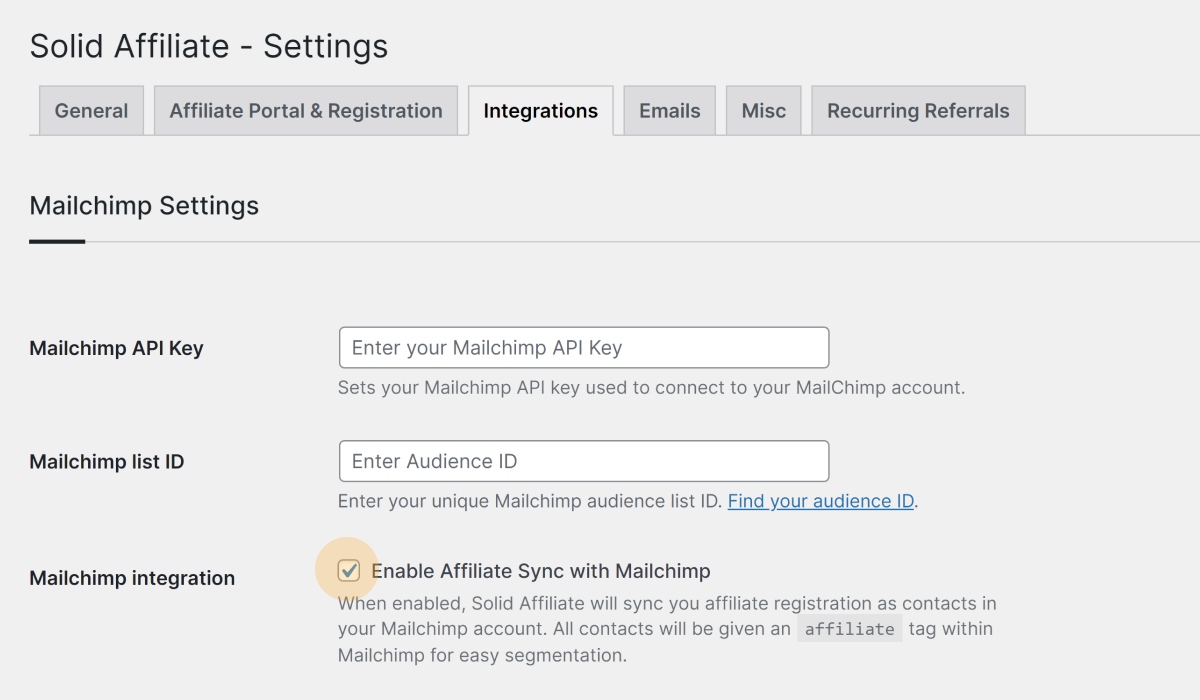
Step 2 : Enter API Key and Audience ID
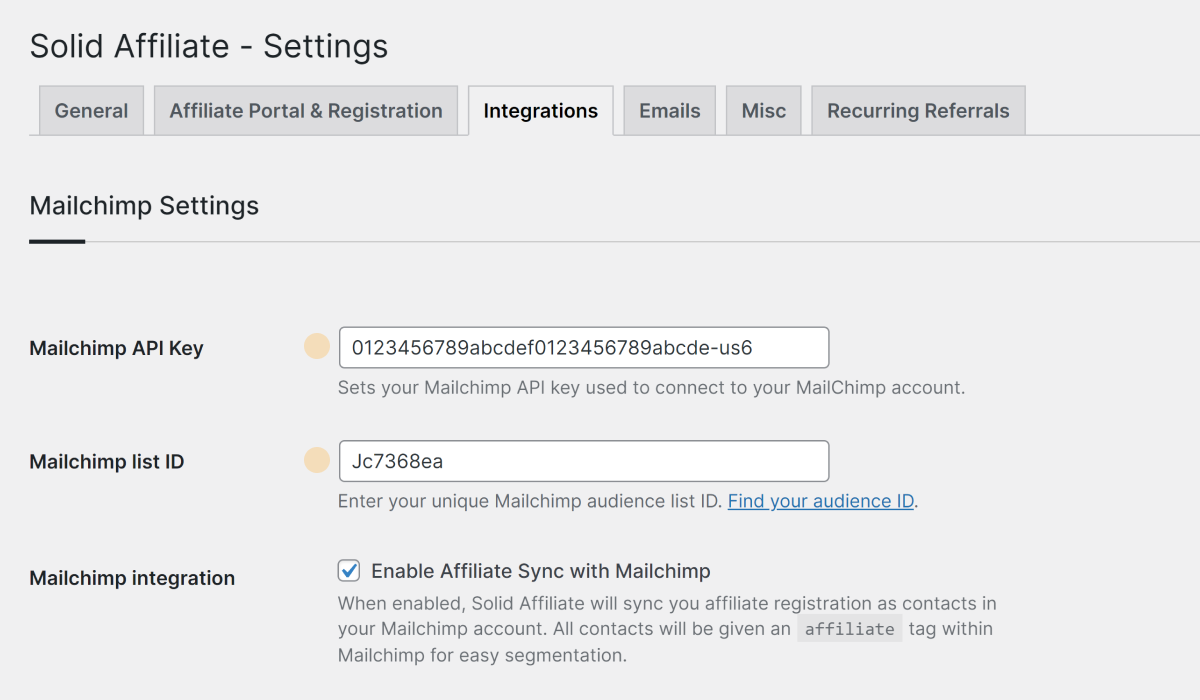
- To connect your Mailchimp account with Solid Affiliate, you’ll need to generate an API key. Learn how to find or generate your API key on Mailchimp.
- Set a specific audience list within your Mailchimp account by entering the ID. Solid Affiliate will sync newly registered Affiliates to this list. Leave it blank to sync to your default list. Learn how to get your Mailchimp Audience ID.
Don’t forget to click the Save settings to apply changes.