Solid Affiliate is fully translatable and supports several languages out-of-the box. If your language is not included, don’t worry! The entire plugin can be easily translated using common tools such as Poedit or Loco Translate.
Translating Solid Affiliate using Loco Translate
Loco Translate is a completely free WordPress plugin that provides in-browser editing of WordPress translation files and integration with automatic translation services. In order to install it, simply navigate to the Plugins → Add New section of your admin dashboard, search for Loco translate, install and activate it.
- Go to Loco Translate → Home.

- Under Plugins, click on Solid Affiliate.
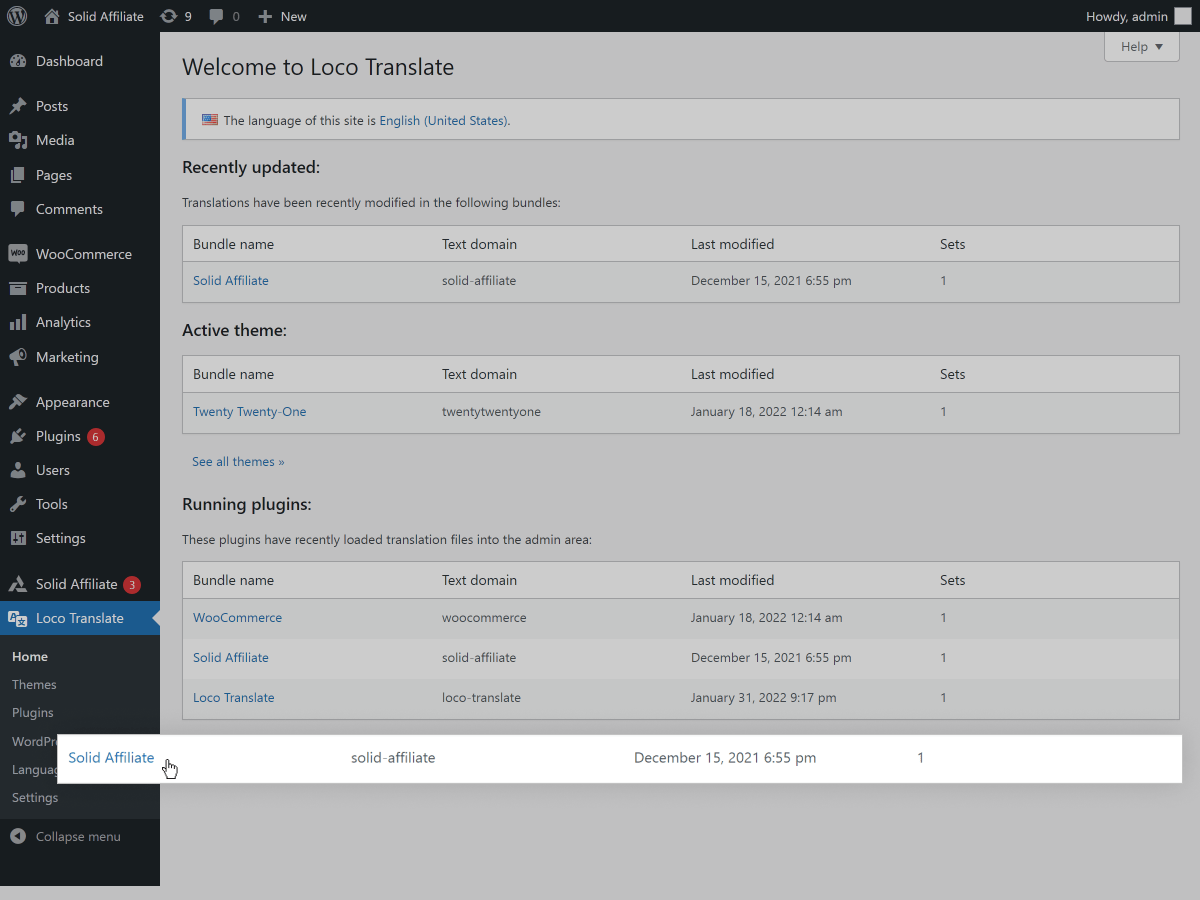
- Choose a language by selecting it from the list of languages WordPress knows about. If your language is not in the list (or if you just prefer) you can enter the locale code in the text field instead.
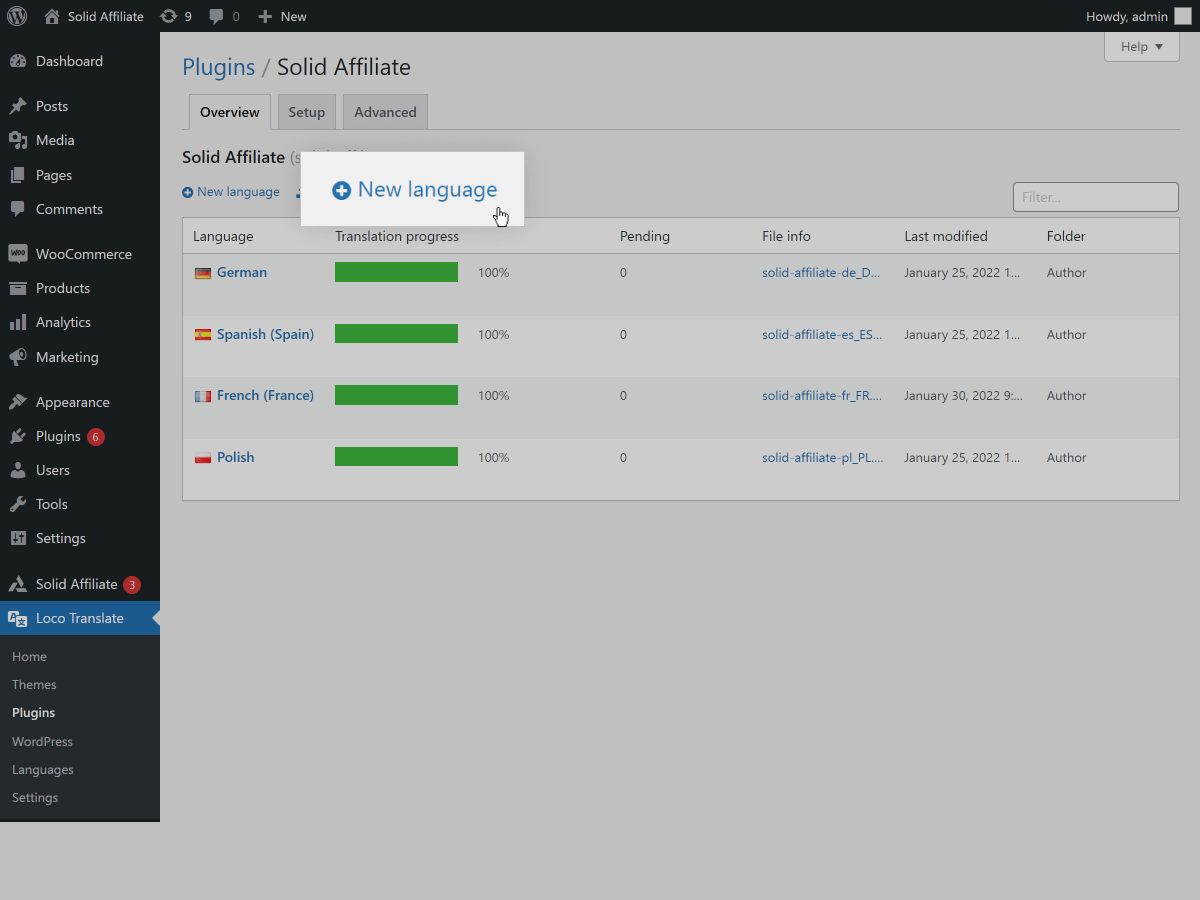
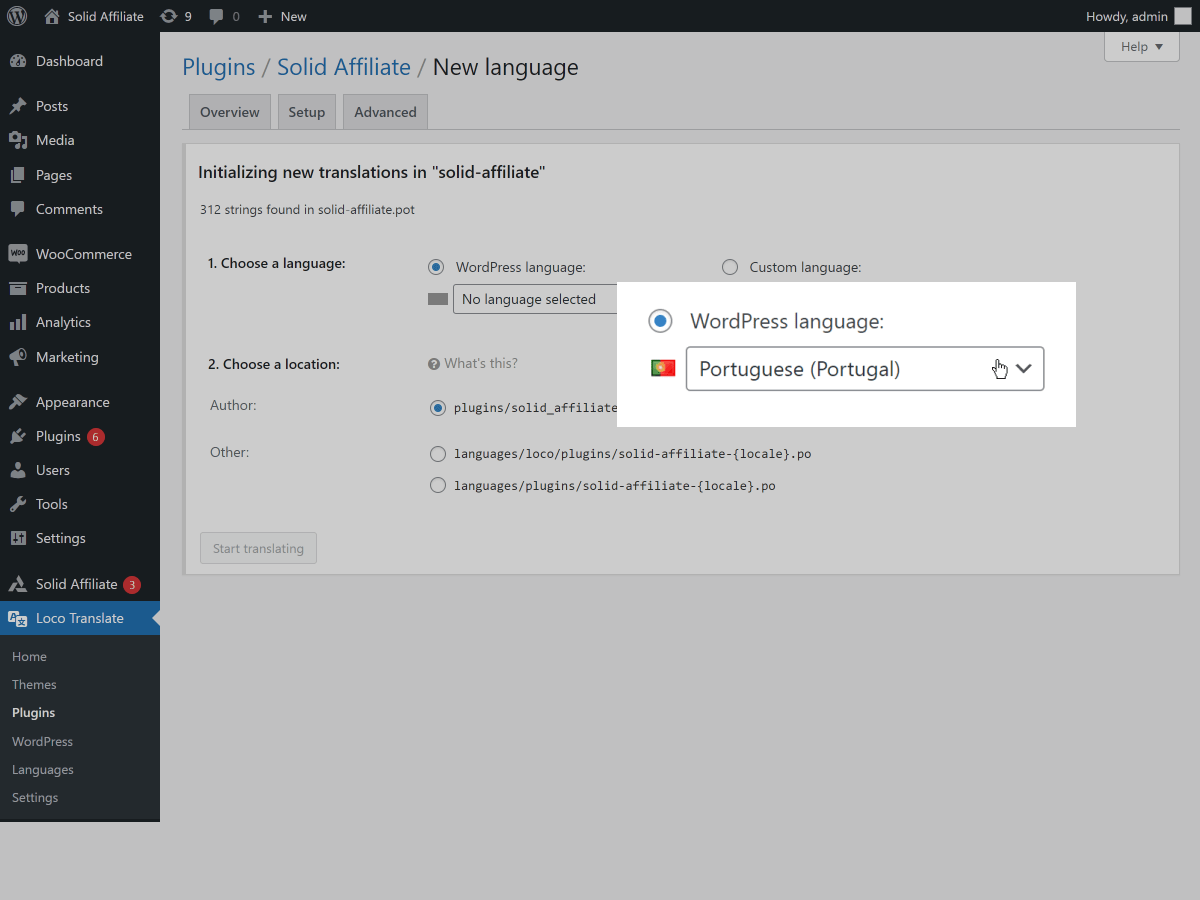 When choosing a location for your translation files, please avoid saving files in locations managed by WordPress updates. Your files may be overwritten or deleted.
When choosing a location for your translation files, please avoid saving files in locations managed by WordPress updates. Your files may be overwritten or deleted. - Edit translation files directly in WordPress admin and save them to the correct file formats for WordPress to use.
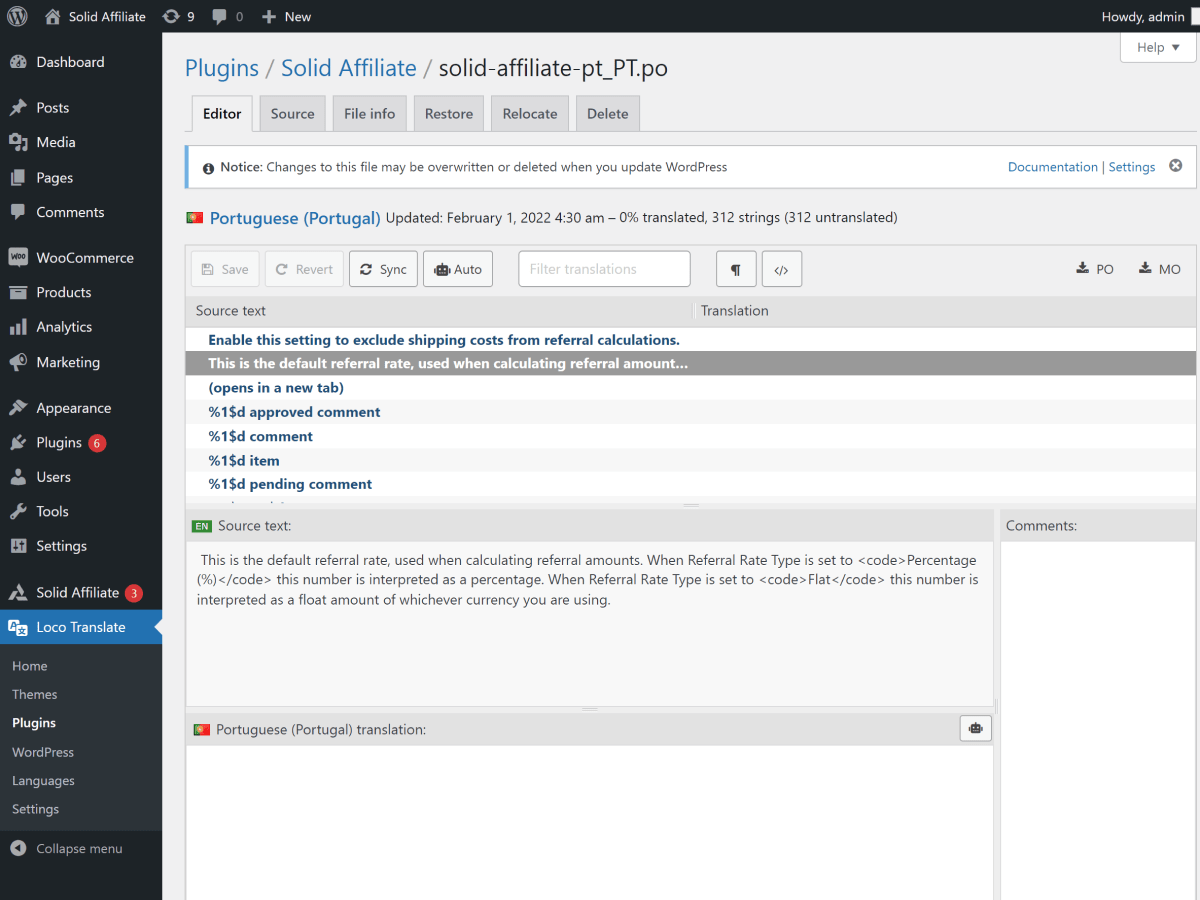

- Make sure your language has been selected in WordPress admin settings. You’re all set!
Translating Solid Affiliate using Poedit
Solid Affiliate can be easily translated into your chosen language if a translation does not already exist within the plugin. Using Poedit will require installing a 3rd party software on your computer, and access to your WordPress installation files (Via FTP, or directly using your host file manager).
- Download and install Poedit.
- Open Solid Affiliate plugin zip file, and navigate to the languages folder (solid_affiliate/assets/lang) and open the solid-affiliate.pot file within Poedit.
- Go to File → Save As to save your translations in a .po file. Label the file with your country code included. For example, the Polish translation files are called solid-affiliate-pl_PL.mo and solid-affiliate-pl_PL.po.
- Start editing the translation to your language. When you are finished translating, go to File → Save As again to generate the .mo file.
- Use FTP or your hosting file manager to place these 2 files in your /wp-content/languages/plugins/solid-affiliate folder (create one if it’s not there).
- Make sure your language has been selected in WordPress. You’re all set!
Contributing a translation
Our team at Solid Affiliate work collaboratively on language packs using with customers and translators from all around the world. If you see an error or non-translated term in our plugin in your language, you can contribute a correction or translation via the by opening a support ticket so we can include them in a future plugin update.